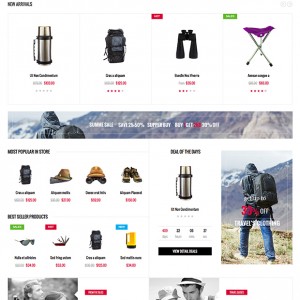Hi, i have bought your travel gear plugin and I am having trouble with the jm slider and daily deal extensions. Basically i followed your documentation fully, word for word however both the jm slideshow and the daily deal does not show up. URL is http://new.dimensionsaa.com/
9 answers
Hi Mike Lewis,
I need a closer look to detect the root of issues as you said. Let’s provide me the admin and ftp credentials of your site.
Regards,
Mall.
Hi Mike Lewis,
Please re-check the admin credentials you have provided. I can’t access to the back-end of your site with that.
See here: http://i.imgur.com/1nj4B6P.png
Regards,
Mall.
Hi Mike Lewis,
I have detected your site along time but i can’t see why the JM Slideshow block was not showing in your site now. The JmSlideshow code in your site is fine and is latest version now.
I see you have manual updated some Magento patches in your site. Can you share me what did you do with the Magento core in your site? What patches you have run and is it get successfully?
Also, i see old version of Magento core in your site (1.8.1.0), and please note that, we have released the Travel Gear theme to compatible with Magento 1 latest version -- 1.9.2.4. You can see this at: https://www.ubertheme.com/magento-themes/travelgear/
I think, you should plan upgrade the Magento core in your site ASAP.
Regards,
Mall.
Hi Mike Lewis,
Did you update the latest version of our Travelgear theme for Magento 1.9.2.4?
Also, to solve the issues of some blocks wasn’t showing, let’s follow this guide:
Please have a look and contact me if you need further assistance!
Regards,
Mall.
Thanks that really helped. However, the slide show still not display, nor does the products show up in the “New Arrival” block or “Daily Deal”.
Hi Mike Lewis,
Did you install update the latest version of Jm TraveGear theme?
“New Arrival” Block: I have re-config in back-end of this extension for you and it showing now.
“Daily Deal” Block: You have to settings as this: http://i.imgur.com/5KpEc1V.png for products, which you want to show in this block.
“Slideshow Block”: The code of Jm Slideshow is latest version in your site now and our ext is working fine at: http://travelgear.demo.ubertheme.com/ with latest version of theme and Magento core.
I think you have some wrong with server configuration now, but i can’t detect exactly the issues.
Do you use other cache system in your server now?
Also, i see a issue about folder/files permission: http://new.dimensionsaa.com/js/joomlart/lib/mColorPicker/color.png -> it get not found now, but you can see it exists in your server at path: js/joomlart/lib/mColorPicker/color.png,
Let’s see this: http://i.imgur.com/AcYsQCL.png
Have a look again and let me know if you need further assistance!
Regards,
Mall.