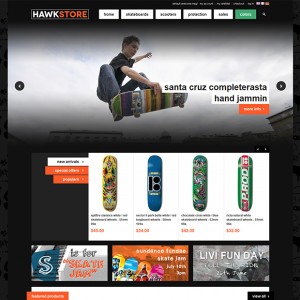Extension JM Tabs, while trying to display the backend setting, only shows a white page.
I tried the fix provided in: http://www.ubertheme.com/question/jm-tabs-not-accessible-in-magento-backend/
But this did not work for me.
8 answers
@Nick Tortike: You can send me the Admin & FTP credentials of your site. I need to check directly to find solution to resolve the issue in your site.
@Nick Tortike: I have detected your site & seen the issue as you said with Jm Tabs. You should update the latest version for JM Hawkstore theme and its complimentary extensions for your site: http://www.ubertheme.com/magento-themes/hawkstore/
You want me to buy it again? Though I just bought it on the 17th of december through Themeforest?
Hi Nick,
We already checked your site, there are incorrect configuration of static blocks of JM tab, Could you please update the block with correct code as in our user guide http://www.ubertheme.com/docs/hawkstore/#install-extensions
Thank you
Lara
I just configured the static Blocks again. Still seems that the JM Tabs is not working (in the backend and frontend)
I still can’t get it to work :S
@Nick Tortike:
Extension JM Tabs, while trying to display the backend setting, only shows a white page.
That is a issue of our Jm Tabs extension. I have created a backup & edited the file at app/code/local/joomlArt/Jmtabs/Model/System/Config/Source/ListStyle.php
The issue was resolved.
Have a look & let me know if it helps.