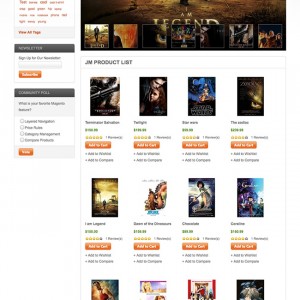I. INTRODUCTION
When download templates from JM Magento download section, you will get a zipped file. Get this file unzipped, you will see three folders:
- Extensions: contain all extensions built in the template
- Quickstart: is a Magento CMS with our template integrated already as per our demo
- Template: contain template files only
The use of these folders is clarified in section “INSTALLATION GUIDE” below.
II. INSTALLATION GUIDE
You have two ways to get JoomlArt template installation:
- Template and Extensions installation
- Quickstart Installation
Template and Extension installation: Applicable when you already install a Magento on your server. You will need zipped files in “Extensions” and “Template” folders mentioned above.
Quickstart installation: Applicable when you need a fresh Magento with our template built in as per our demo. The zipped file in “Quickstart” folder is sufficient to fulfill the Quickstart installation.
2.1 Template and Extensions installation
Please follow below instruction about how to install template and extensions
-- How to install Magento template guide
-- How to install Magento extension guide
After installing the template and extensions, your front-page seems corrupt not like what you see on our demo, you need follow our guideline to get things in neat layout as per our demo.
2.2 Quickstart Installation
Please follow below instruction about how to install Quickstart package
-- How to install Magento Quickstart package
1 answer
Dear Hung Dinh .. When I am trien to download this template it give me the follwoing message :
razzak, you do not have permission to access this page. This could be due to one of several reasons >>
1. Your user account may not have sufficient privileges to access this page.
2.If you are downloading product for your single purchase.
Help me please !!
Regards,
This question is now closed