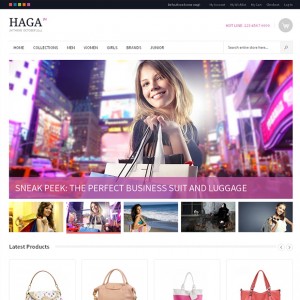Hello,
Either there is an error in JMProducts or I do not understand how it works.
1-Need Products categories to be displayed in Tabs (like at Joomlart Demo), but horizontal tabs. That’s OK.
2-Need to display All products per Category within an Accordion Slider. Alternatively it could be in a Product Slider.
I thought that setting ZERO for "Qty of products" at JM Products settings page will make it work as expected in order to display all products per category (in tabs).
But doing so, the results are strange to me.
Please see the attached screenshots:
-- jmproducts_settings.jpg for my actual settings
-- jmproducts_list_missing_settings.jpg for results
Am I missing something? Is there another way to do this?
Is there a fix needed to make it work the way I want?
Hints and Tips will be appreciated.
Regards
11 answers
@ godsilken50,
You can use our extensions: JM Tab and JM Products for that features.
Here are userguide:
http://www.joomlart.com/documentatio…ja-tabs-module
http://www.joomlart.com/documentatio…m-product-list
Hello Lee Seoki
Thanks for your answer. Please read my comments below:
@ godsilken50,
You can use our extensions: JM Tab and JM Products for that features.
Here are userguide:
http://www.joomlart.com/documentatio…ja-tabs-module
http://www.joomlart.com/documentatio…m-product-list
I am using Joomlart Template + Joomlart extensions.
That’s why the title of my post is JM product list and JM Tabs related.
My install summary is as follow:
-Magento 1.8.1.0
-JM Haga latest version + all extensions up to date.
-Testing on Joomlart’s demo data.
Thanks.
Please try this workaround.
Open the ..\app\design\frontend\default\jm_hagatemplate\jo omlart\jmproducts\list.phtml file:
At the fisrt line, add this code:
Code:
<?php
$storeId = Mage::app ()->getStore ()->getId ();
$entityCondition = '_reviewed_order_table.entity_id = e.entity_id';
$listall = Mage::getResourceModel('catalog/product_collection')
->setStoreId($storeId)
->addAttributeToSelect(Mage::getSingleton('catalog/config')->getProductAttributes())
->addMinimalPrice()
->addFinalPrice()
->addTaxPercents()
->addStoreFilter($storeId);
if($this->_config['catsid']){
$this->addCategoryIdsFilter($listall);
}
Mage::getSingleton ( 'catalog/product_visibility' )->addVisibleInCatalogFilterToCollection ( $listall );
Mage::getSingleton ( 'catalog/product_status' )->addVisibleFilterToCollection ( $listall );
?>
Let me know how it goes.
Hello Lee Seoki,
Many thnaks for your reactivity. I really appreciate.
Yes, your workaround is a good starting point to fix the case.
Here are the results after applyng it.
Also let me give you more details for a better overview.
I am developing actually at localhost and need to add some ajax codes for a better user experience.
But before going ahead with development. I need to organize how products will be displayed.
Here I need JM Products to do that. The concept is to display:
-- all products per category
-- use the accordion slider for navigation
-- handle 8 items per page (4 cols x 2 rows)
Seems simple with a correct configuration of the JM product extension.
But I feel it is not the case.
The JMproduct’s params are ignored or overriden somewhere else. That’s why I’m worrying.
Setting [# Qty of products per page (pagination) = 0 OR X] => all products are displayed without the "accordion slider" feature.
FYI, in the attached screenshot, the category title contains:
[ CategoryName catsid / correct collectionSize / collectionSize after WorkAround]
Example, this title [ Women 13/ 10 / dbg_count -> 9 ] means:
CategoryName -> Women
catsid 13
correct collectionSize -> / 10 /
collectionSize after WorkAround -> dbg_count -> 9
As shown in my latest screenshot, items counts are correct for [Men] and [Junior] categories but not for [Women] and [Girls] one.
The param "Qty of products per page" is ignored in all cases.
In advance thanks.
Regards,
1. To get correct collectionSize, you can edit the file ..\app\code\local\JoomlArt\JmProducts\Block\List.p hp
At line 124, replace this code:
Code:
$listall = $this->getListProducts ();
With:
Code:
$listall = $this->getListProducts (true);
2. To get toolbar, please open the file ..\app\design\frontend\default\jm_hagatemplate\jo omlart\jmproducts\list.phtml:
Add this code
Code:
<?php echo $this->getToolbarHtml(); ?>
Hope this helps.
Hi Lee Seoki,
Sorry, but these fixes are not working.
1- getListProducts ( true ) is not fixing the collectionSize. The items count per category does not change.
2- Instead of toolbar, what I need is to get the accordion slider work. But I’ve tested the getToolbarHtml method. The conclusion is that the toolbar loaded properly but it also needs some fixes.
Seems that JMProducts parameters are not properly processed. 🙁
1- collectionSize: it would be best if you can clone your site on staging environment, Then send me url, admin and FTP credentials, I will help to sort this out.
2- accordion slider: please check our guide of JM Product again, this feature only works with our JM Gamestore:
http://www.joomlart.com/documentatio…m-product-list
Hello Lee Seoki,
I know you’re doing your best to help sort this out.
Many Thanks for that. Please see below my comments.
1- collectionSize: it would be best if you can clone your site on staging environment, Then send me url, admin and FTP credentials, I will help to sort this out.
I am actually playing with a clone of the JM Haga demo.
Installed from quickstart without any codes change. Except the workaround you suggested earlier in this thread.
Means, it is easy to reproduce and test against the official demo.
The Joomlart dev team should give it a look.
2- accordion slider: please check our guide of JM Product again, this feature only works with our JM Gamestore:
http://www.joomlart.com/documentatio…m-product-list
I saw this doc. Does it mean that it is a nonsense to use the accordion slider in JM Haga?
Really can’t understand why Joomlart implemented these codes in JM Haga template, since they are not working or used at all there. 🙁
1. To get correct collectionSize: I follow this and I see our Jm product can get correct collectionSize. Please see images that I attached.
Edit the file ..\app\code\local\JoomlArt\JmProducts\Block\List.p hp
At line 124, replace this code:
Code:
$listall = $this->getListProducts ();With:
Code:
$listall = $this->getListProducts (true);
2- accordion slider:
Now, each of our theme will work perfectly with a default collection of settings. That is the reason why we take note on the user guide of extension to let user know about this.
However we will take this into account and improve the way extension working in the near future -- all popular settings should be work correctly on different themes.
We are so sorry if this causes any trouble on your site.
Hi Lee Seoki,
I really appreciate your efforts.
I’ve been using Joomlart extensions for Joomla, since many years (another user account) without a single blocking issue.
But definitively JM products params are not being respected at my side.
So let me try to use JM Products Slider instead of JM Products List.
Tested JM Products Slider and it is working fine.
But not sure if combining JM Products Slider with JM Tabs will not lead to a javascript conflict.
Any tips or hints?
Many Thanks.
You can combine JM Products Slider with JM Tabs. We did the same in some themes, for instance:
http://jm-itech.demo.joomlart.com/
In another theme JM Haga, you can see the home page has 1 product slide named "Latest products". If you want to use JM product slide in tab, please disable "Latest products" slide as our JM Products Slider doesn’t support multi sliders.