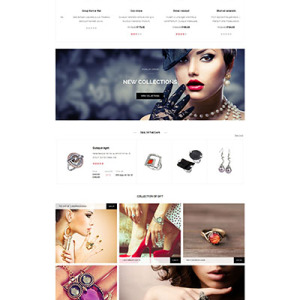slideshow images with the exact size but the images are appearing stretched by height on almost all devices except for tablets and mobiles. The slider loses the aspect ratio on many devices
check the website in various sizes here, especially in macbook dimensions.
site is
d r e v n . org
i saw this issue in another post but wasn’t fix.
please help.
11 answers
Hi Jeancarlos Rodriguez Jeancarlos Rodriguez,
I need a closer look to detect the root of issue as you said in your site. Let’s provide me the admin and ftp credentials of your site.
Regards,
Mall.
Hi Jeancarlos Rodriguez Jeancarlos Rodriguez,
I have see the admin and ftp credentials you are provided.
I am checking the issues as you said in your site and reply you ASAP.
Regards,
Mall.
Hi There,
I can’t connect to FTP you provided http://prntscr.com/aj7dj7. Please go to this question and made like suggesting from my partner: https://www.ubertheme.com/question/slideshow-is-squashing-images/. About the export demo , we will update it soon.
Hope you understand.
Best Regards,
Ziven.
Hi there,
I’m tried see the issue but not success please give me more time i will get back to you with the success.
Hope you understand.
Best Regards,
Ziven.
Hi There,
Please try to see the post: https://www.ubertheme.com/question/issues-with-the-sporty-theme-seem-simple-issu/
Hope it will help you.
Best Regard,
Ziven.
@ziven
I followed the instruction on the post that your providing…
It makes the image proportion and the image looks ok. But the image get cut off on the right side. i need it to show the entire image.
Please advise.
you can visit the website www. d r e v n .org
.jm-slide-item img {
padding: 0;
width: auto !important;
height: auto !important;
}
Hi There,
Please try to change like this:
.jm-slide-item img {
padding: 0;
cursor: pointer;
width: auto !important;
height: 100% !important;
}
Hope it will help you.
Best Regards,
Ziven.