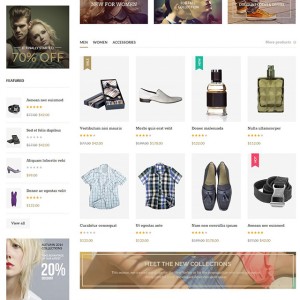you can see at the link provided that the file: /skin/frontend/base/default/joomlart/jmproducts/js/jmproducts.js does not exist in the template. I have checked the original casual template downloaded and even downloaded a new copy today just to see and the entire JS folder is non-existent. You can also see the other uncaught exceptions at the bottom that relate to your template.
The website is in maintenance mode so if you would like to see it you will need to provide your IP for me to allow you access.
http://awesomescreenshot.com/05d470fn88
3 answers
Hi Bagged,
This file not use in the theme. Please go to the file \app\design\frontend\default\jm_casual\template\joomlart\jmproducts\list.phtml at line 27 and remove the code
<script type="text/javascript" src="<?php echo $this->getSkinUrl('joomlart/jmproducts/js/jmproducts.js') ?>"></script>
Best Regards,
Ziven.
removed from line 53, thanks
Hi Bagged,
It’s cool. Please let me know if you need help further.
Best Regards,
Ziven.