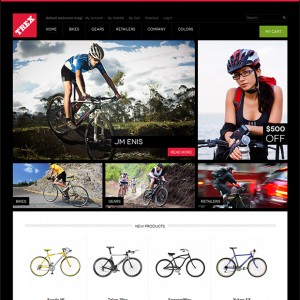Hi,
I installed JM Trex magento theme and also installed Joomlart Megamenu extension in that theme. Now, I need to show latest products as the sub-menu in the mega-menu as you have given in the JM Jasmine magento theme.
Also after installing mega-menu, i got top menu repeated in the position-9 (Navigate) as in the below image. I need to edit this file.
Anyone guide me how to do this process.
Thanks
4 answers
Hi soamz,
I installed JM Trex magento theme and also installed Joomlart Megamenu extension in that theme. Now, I need to show latest products as the sub-menu in the mega-menu as you have given in the JM Jasmine magento theme.
you just need to add a custom tag to the Custom block field as this that is a block tag for the JM Product extension.
Also after installing mega-menu, i got top menu repeated in the position-9 (Navigate) as in the below image. I need to edit this file.
I also installed the megamenu to a demo of jm trex but did not see the problem as mentioned, can you share with me your issue url ?
Friendly bump.
Hi soamz,
You can try as following to remove the megamenu block at the footer area, open the file of app\design\frontend\default\jm_trex\layout\page.xm l at the line about number 141 you would see this tag
HTML Code:
<block type="page/html_topmenu" name="catalog.botslnav" template="page/html/botslmenu.phtml"/>
Just remove or comment it that line would help, btw you should not have shared your FTP info publicly so I removed your prev post.
Hi Sherlock,
Thanks for your reply. But it didn’t work for me. Any way, i hide it using css.
Thanks
This question is now closed