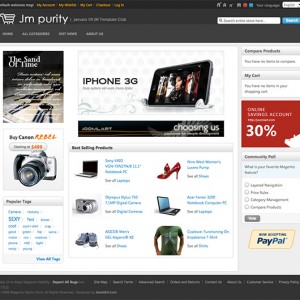JoomlArt Magento Themes -- Userguide
I. INTRODUCTION
JoomlArt theme for Magento: is a combination of layout, template and/or skin file(s) that create the visual experience of Magento store.
Theme download package: When download theme from JoomlArt Magento theme download section, you will get a zipped file. Get this file unzipped, you will see two folders:
- App: contain all layout and templates files
- Skin: contain all skin files
II. INSTALLATION GUIDE
Please make sure your Magento store comes ready before you integrate our themes. If your store has not been available yet, get it quickly following Magento Installation Guide
The installation of our theme is quite simple. You just need follow steps below to get our theme ready for your Magento store:
1. Upload folders skin and app from our download package to your Web server’s document root (from here on, referenced as {docroot}
2. You should unzip Magento template with JM template for Magento package, then copy 2 folders skins and app to the root of your magento engine on the server.
Therefore, they will overwrite default folders skin and app in your Magento folder, you should see a directory layout like this:{docroot} /magento/app/
index.php
js/
lib/
LICENSE.txt
media/
pear/
skin/
var/3. Open the Admin Panel of your store, and access Magento Admin area on a stage localhost: http://localhost/magento/index.php/admin/, then Login your Magento Admin area.
4. Navigate to System>Configuration>Design as per screenshort below (Suppose that you are installing our Magento template JM Purity, follow steps below to see how to configure. For other template (i.e. jm_newtheme), you just simply replace text jm_purity with jm_newtheme)
http://static.joomlart.com/ima…age_themes.png
http://www.joomlart.com/images/stori…/navigate2.gifFill texts to the "Package" and "Themes" sections as per screenshorts below:http://joomlart.images.s3.amazonaws….ext_purity.gif
http://static.joomlart.com/ima…ity_config.png
You can change Header of Template as per your need, please find the following image:
http://static.joomlart.com/ima…der_config.png
Click button "Save Config" to save your configuration
You are done! The new Magento theme is now ready to go!
10 answers
I ftp’d the files as shown and made the changes in the admin panel. My site layout is completely off… looking at the header code it seems like either the website is partly using the default template or perhaps simply cannot find all the elements for the jm_purity template. My site url is http://digitalrecon.biz/
Looks like the site is only using the menu.css and print.css from the purity install… all else is default. Here is my header info:
Code:
<link rel="stylesheet" type="text/css" href="http://digitalrecon.biz/skin/frontend/default/default/css/reset.css" media="all" /> <link rel="stylesheet" type="text/css" href="http://digitalrecon.biz/skin/frontend/default/default/css/boxes.css" media="all" /> <link rel="stylesheet" type="text/css" href="http://digitalrecon.biz/skin/frontend/default/jm_purity/css/menu.css" media="all" /> <link rel="stylesheet" type="text/css" href="http://digitalrecon.biz/skin/frontend/default/default/css/clears.css" media="all" /> <link rel="stylesheet" type="text/css" href="http://digitalrecon.biz/skin/frontend/default/jm_purity/css/print.css" media="print" />
I re-installed Magento and re-installed the template and all is well.
would like to ask how to make the site "SSL" ?
do it support paypal?
——--
http://imails.net
http://www.mayor.com.hk/flexiblepackaging
Having the same issue. Reinstalled files, but get the same result. Anyone have a solution?
Hi, I have recently also uploaded the "app" and "skin" files as per the installation guide but my site isn’t displaying properly. My Website is http://www.curtisedigital.com/shop any help would be appreciated.
Dear curtise!
i do not know you upgrade how ?
pls compare html source between your site with our demo :
http://magento-themes.joomlart.com/jm_purity/index.php/
you can see many css files did not load, so that the template was broken
HTML Code:
<link rel="stylesheet" type="text/css" href="http://magento-themes.joomlart.com/jm_purity/skin/frontend/default/jm_purity/css/addons.css" media="all" /> <link rel="stylesheet" type="text/css" href="http://magento-themes.joomlart.com/jm_purity/skin/frontend/default/jm_purity/css/layout.css" media="all" /> <link rel="stylesheet" type="text/css" href="http://magento-themes.joomlart.com/jm_purity/skin/frontend/default/jm_purity/css/theme.css" media="all" /> <link rel="stylesheet" type="text/css" href="http://magento-themes.joomlart.com/jm_purity/skin/frontend/default/jm_purity/css/menu.css" media="all" />
pls try again
There are missing pictures in the installation guide.
Could you please fix it?
Dear Idom!
I’ve checked and no picture is missing.
Regards! 
I’ve installed the Magento core. Now when I attempt to "Install JM Skates template" using the "Template installation guide" the installation fails and the site fails to function properly.
Is the Skates theme designed around Magento 1.7.0.2? Also, is this installation guide designed around Magento 1.7.0.2?
Hi there,
This JM Skates theme works properly with magento 1.7.0.2 as our demo site: http://www.joomlart.com/demo/#magent….com/jm_skates
Please follow our userguide for this theme: http://www.joomlart.com/forums/showt…ates-userguide
If, it still doesn’t work, PM me FTP and admin account, I shall check for you.