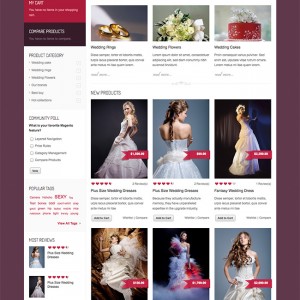Hi
I have a logo thats wider than the area allowed, Only half of my logo appears.
How Can I make this area wider?
Ive looked in template.css and couldnt find it. Any ideas?
Thanks
4 answers
Can you provide us with a URL?
Thank you,
John.
Can you provide us with a URL?
Thank you,
John.
http://www.wallandmural-stencils.com/
this is the url
Hi,
Try to find this lines
Code:
h1#logo, h1#logo a {
display: block;
height: 100px;
width: 217px;
}
On theme.css around line 519 and change width and height according to your needs.
Goto:
…/jm_irisite/css/theme.css -- line 519
Change from this:
Code:
h1#logo, h1#logo a {
display: block;
height: 100px;
width: 217px;
}
To this:
Code:
h1#logo, h1#logo a {
display: block;
height: 80px;
width: 320px;
}
Beautiful work, by the way.
Have fun!
John.