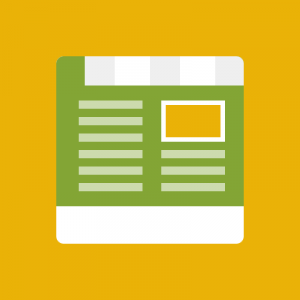Hello
I have an issue where the menu items disappear if the desktop browser is resized to mobile sizes. This is an issue for our accessibility testing if a customer zooms the window to 200%.
Is there a way to resolve this so that the menu items display consistently.
3 answers
Hi There,
I have an issue where the menu items disappear if the desktop browser is resized to mobile sizes. This is an issue for our accessibility testing if a customer zooms the window to 200%.
Is there a way to resolve this so that the menu items display consistently.
Please note that our UB MegaMenu needs to process at the server side to control UI and related functions on the client side, thus you must refresh the Browser > Toggle devices tool after switching devices.
Also, our module only supports UI and related functions on specific devices (mobile, tablet, desktop…). It doesn’t support responsive UI on all viewports as you were testing.
Best Regards,
Ziven.
Is there a way to resolve this issue. I notice it isn’t a problem with an older version of your extension.
It is a requirement for this project that a user can zoom to 200% or resize on the desktop at which point it switches to mobile.
Hi,
Is there a way to resolve this issue. I notice it isn’t a problem with an older version of your extension.
It is a requirement for this project that a user can zoom to 200% or resize on the desktop at which point it switches to mobile.
It is not possible to perform this with the latest UB MegaMenu version. The reason is clarified in reply #1.
Thank you for your understanding.