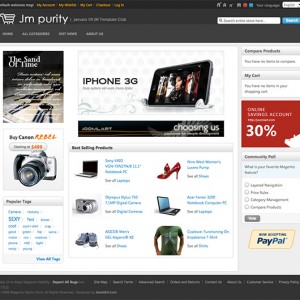As noted by another poster, if you select an item category for instance Furniture on the top header, more options appear below, living room, bedroom
If you move slowly your mouse down to these options, the mouse hits an empty space and the menu disappears. If you rapidly move the mouse down the menu sometimes remains and is useable.
I am seeing this on all versions of browsers (IE and FF) and on the demo i created from your download and on your official demo.
3 answers
Hi John 2009,
JM Sulfur uses a similar menu -- but successfully. The navigation is clean and smooth in JM Sulfur. Perhaps a substitution could be arranged to replace the nav in JM Purity with the nav in JM Sulfur.
Yeah could be. It looks like all that needs to happen is the drop down be moved up a few pixels.
I will have a look at the code when I get some time.
ok here is the solution, in this file :-
/skin/frontend/default/jm_purity/css/menu.css
Find this:-
/*********** 2ND LEVEL ************/
#nav ul {
position: absolute;
width: 15em;
top: 33px;
Change the 33 to 31. This bring the menu up a little and it now works correctly.
This question is now closed