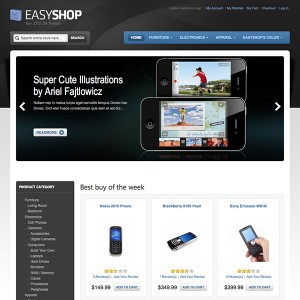Hi
I have uploaded the theme according to the instructions, but I can not see the modules in the configurations menu. I have a current site and cant do a quick start upload.
3 answers
Thanks for you PM. Unfortunately, I cannot help you as I simply do not know enough about Magento. I mainly help out with Joomla problems. I will keep an eye on this thread and if you do not get a response I will try and escalate it for you.
Thank you Phill. I just dont know where the correct files need to be uploaded.
I am not exactly a Magento expert but as it appears no one has replied to you I will tell you what I did.
I downloaded the modules and uncompressed them into their relevant folders. To do this you probably know that you uncompress the mage_ext part into a folder. Inside this folder you’ll find five more compressed files. You unzip them one by one into their relevant folders and you should end up with the following:
JmCategoryList
JmProduct
JmTabs
JmProductSlider
JmSlideshow
In each of these you’ll find they have uncompressed into directories that are mirrored on your magento site, usually filders called "App" and "Skin"
Load Filezilla or your favourite FTP application. Make your way to your Magento installation on your host. If you have only one domain and it is tha one then it will most likely be in your public_html folder. Either way look for where you can see "app" as a folder.
Now you just grab the app folder from each of the modules and drop it in the folder ABOVE the app one. In my installation of my site at gadgetsbaratos.es this is at
public_html—->gadgetsbaratos.es—->app
So I drag and drop the app file to the gadgetsbaratos.es directory then it will copy all of the files in app to the current app folder.
You do the same for all of them. Then go into your admin and the modules should appear.
NB make sure you don’t drag and drop the "app" into the "app" folder. You can tell if you have done this by lookinside "app" if there is another directory called app then you have. It doesn’t do any harm. In fact, i doesn’t do anything! no modules no nothing!
Regards,
Iain
I hope this was useful because I hate it when no one ansers my questions.
This question is now closed