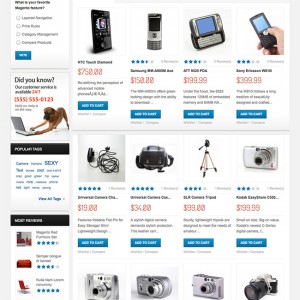Hi,
I did all the steps below to add multi languages, but the language select dropdown is not showing. How do I make it show up in JM Asenti?
1. Go here: http://www.magentocommerce.com/translations
2. Select the language which you want to add
3. Download the package and upload the files on your server. You can download the desired translation through Magento connect via admin.
4. Once installed Go to: System -> Manage Stores -> Create store view. Enter the data and save.
6. Now go to: Configuration -> Current Configuration Scope (Select your language from the dropdown) and on the right side under “Locale options” choose the desired language.
7. Clear the cache.
Thanks.
1 answer
Hi vertex615,
You could open the file of app\design\frontend\default\jm_asentitemplate\pag e\html\header.phtml you would see this block of code
PHP Code:
<!-- Currentcy -->
<?php if ($this->getChildHtml('currency')) : ?>
<div class="currentcy clearfix">
<?php echo $this->getChildHtml('currency') ?>
<?php //echo $this->getChildHtml('store_language') ?>
</div>
<?php endif; ?>
<!-- //Currentcy -->
you add right below it this line of code
PHP Code:
<?php echo $this->getChildHtml('store_language'); ?>
Let me know if that helps !