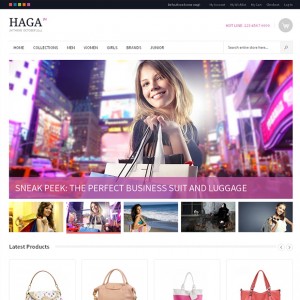Hallo,
How can I move My Cart from right to the left column (att. sample)? I have layout left column + content.
Thanks advance,
1 answer
Hi Barry,
Basically, the layout (XML files) defines the block structure on your site. You can have a look at this file: /app/design/frontend/default/jm_hag/layout/checkout.xml
Code:
<reference name="right">
<block type="checkout/cart_sidebar" name="cart_sidebar" template="checkout/cart/sidebar.phtml" before="-">
<action method="addItemRender"><type>simple</type><block>checkout/cart_item_renderer</block><template>checkout/cart/sidebar/default.phtml</template></action>
<action method="addItemRender"><type>grouped</type><block>checkout/cart_item_renderer_grouped</block><template>checkout/cart/sidebar/default.phtml</template></action>
<action method="addItemRender"><type>configurable</type><block>checkout/cart_item_renderer_configurable</block><template>checkout/cart/sidebar/default.phtml</template></action>
<block type="core/text_list" name="cart_sidebar.extra_actions" as="extra_actions" translate="label" module="checkout">
<label>Shopping Cart Sidebar Extra Actions</label>
</block>
</block>
</reference>
The My Cart (cart_sidebar) block is defined to appear in right reference. If you use left column + content layout, please try to change the ‘right’ reference to ‘left’ or copy above block to the reference you want it display.
Remember to clean magento cache once done.