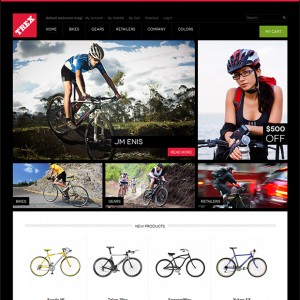Loving the theme but I have been stumped. My menu collapse to the three lines like your demo but when I click on it nothing happens. Do I need to declare a menu in Magento backend like you do in wordpress? The docs says I have to define in the page.xml file located in: app/design/frontend/default/jm_Trex/layout. But i’m lost?
Sorry for the basic question
7 answers
Hi Dave Armstrong,
we support 3 styles : layout in desktop , tablet ,mobile and it need to be defined in the page.xml (file .css) located in: app/design/frontend/default/jm_Trex/layout.
Best regards,
Kan Lee
Thank you for the reply. Like I say, I did read that but couldn’t work it out (idiot). I just wanted it to work like the example. Guess i’ll have another play and hope i dont damage anything.
Hi Dave Armstrong,
Do you want to add the file .css into the page.xml file
If yes . ex : <action method=”addCss”><stylesheet>css/menu.css</stylesheet></action>
located in skin/frontend/default/jm_trex/css/menu.css
And contact me if you need further help.
Best regards,
Kan Lee
Hi again -- That already seems to be added. The css file is also the same as your demo site but still no joy? Am I missing a setting in the back end of mangento?
Thank you so much for you help
Dave
Hi Dave Armstrong ,
You could refer to the below below to create menu in admin :
http://marvelcommerce.com/blog/how_to_create_custom_magento_admin_menu/
Best regards,
Kan Lee
Hi Kan Lee
This is my first look at Magento so a real learning curve. Thank you for your time and patience. I’ll have a read of the link shortly and let you know how I get on. Is this what has been done to get the demo working?
Kind regards
Dave
Hi Dave,
Please provide me the url, admin and FTP credentials of your site. I will create a demo menu for you.
Best regards,
Kan Lee