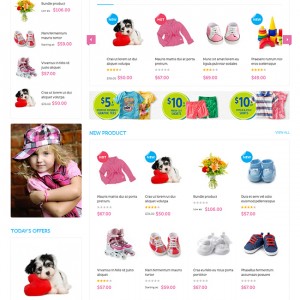Hi Team,
I hope this message finds you all in great spirits.
I have installed the Kidsland theme and have been able to make some changes that fit my needs. However, I have been stuck in a few places and could use some expert advice right now. 🙂
There are total three issues which I am facing right now, mentioned below:
1. I am not able to bring up the active style on the menu bar. (The pink ribbon effect on menu items while active or hovering the mouse). I simply cannot figure out how to make that happen.
2. All my product images are blurred. Though I am using really high-quality images but still its appearing as a blur.
3. Lastly, at the bottom of the page where the brand logos are, they are also very blur. No matter what resolution I use there, the images are appearing as blur images.
I am attaching a link to my website for you guys to have a look at so that you guys would know what exactly I mean.
URL Website: http://bambino.com.sg
Any help would be greatly appreciated.
Looking forward to your replies.
Thanks in advance.
Regards,
Jazzy
14 answers
Hi Jazzy,
#1: I’m not sure what do you want in here. Please share me the screenshot I will help you more perfect.
#2: I think because your image has been a blur. Please try send one image larger and i will see more details your issue.
#3: Like the #2:
Best Regards,
Ziven.
Hi Ziven,
Thanks for the reply.
I am attaching a screen shot explaining all my 3 problems. Please refer to the screenshot, I hope this helps.
- The Active color (ribbon) is missing from the menu bar
- A. The product images are blurred but, 2.B. The image looks fine when I am on the single product page.
- The footer images are blur no matter what resolution I try.
How do I fix all this?
Thanks for the efforts, I really appreciate your time.
Regards,
Jazzy
Hi Ziven,
Thanks for the reply.
I am attaching a screen shot explaining all my 3 problems. Please refer to the screenshot, I hope this helps.
- The Active color (ribbon) is missing from the menu bar
- A. The product images are blurred but, 2.B. The image looks fine when I am on the single product page.
- The footer images are blur no matter what resolution I try.
Screenshot link:
https://www.dropbox.com/s/rbrbhy7bqgr0jxs/1.JPG?dl=0
How do I fix all this?
Thanks for the efforts, I really appreciate your time.
Regards,
Jazzy
Hi Jazzy,
1: Please download this extension and upload it to root. https://www.dropbox.com/s/dvuop8zudq5lz7s/JmMegamenu.zip?dl=0
2: Please PM me your site’s URL, admin and FTP credentials, I’ll detect the root of the issue for troubleshooting.
3: Like the #2.
Best Regards,
Ziven.
Hi Ziven,
I have uploaded the JmMegamenu.zip to the root folder of my website.
I have also sent you the ftp credentials to my website in your inbox. Please have a look and let me know if you need anything else.
Regards,
Jazzy
Hi Jazzy,
Thanks for sent me the info. But you did not send me the admin URL and the account. Please share it to me.
Best Regards,
Ziven.
Hi Ziven,
Thanks for your reply.
I have sent you another message with the admin URL and login credentials.
Please have a look and let me know if you need anything else.
Regards,
Jazzy
Hi There,
#1: You did upload JM Megamenu to root bot extract it and the Megamenu still not working. I did it and now it working fine.
#2: You did not set the theme you use on this site that why the image not fine. For now, it working fine. Please see it http://prntscr.com/b32hk2
#3: Because your image not good and very blur and that why the all brand has been blur please upload big image. http://bambino.com.sg/media/wysiwyg/brand4.png
Best Regards,
Ziven.
Hi Ziven,
Thanks for all your help. I really appreciate that.
I have one more issue now. The menu is not showing up on a mobile device, its just blank. No mobile menu?
Is there a way to fix this?
Thanks in advance.
Regards,
Jazzy
Hi Jazzy,
I fixed it for you. the file i changed: /skin/frontend/default/jm_kidsland/js/off-canvas.js
Please let me know if you need help further.
Best Regards,
Ziven.
Hi Ziven,
Thank you so much for your amazing work. I cannot thank you enough for this. You are a star!
I have one more question to ask you, is there a way to make the brand logo section at the bottom of the page slide? If so can you please let me know how to do that?
Thanks a bunch in advance. You have been a great, great help!
Regards,
Jazzy
Hi Jazzy,
With the issue, you want made you need to request the customize services from us. because we do not support it from the theme. Hope you understand about it.
Please let me know if you need help further.
Best Regards,
Ziven.
Hi Ziven,
I completely understand.
If you could please let me know if this service is chargeable and if so could you please let me know whats the price?
Thanks for all your help.
Regards,
Jazzy
Hi Jazzy,
Please send one quote from https://www.ubertheme.com/magento-custom-services/ I will let you know the details,
Best Regards,
Ziven.