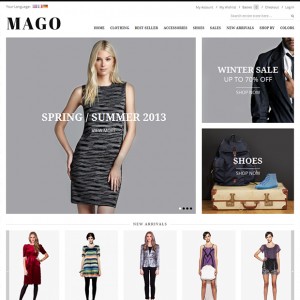How do I replace the default image that comes with the quickstart template in position 2 and 3? Thanks.
2 answers
Hi kevintighe!
You can replace images in location folder Ftp: skin/frontend/default/jm_mago/images
bg_1.jpg for position 2
bg_2.jpg for position 3
note: size of images replace 330×305
I have a problem with this ie I change these pictures but I get the ghost image in the background with the size. Also i can’t find the configuration for the block on the left of the product page.. I seem to be missing some config info, is there a more detailed user manual than the one on the website.
thanks
Jan
This question is now closed