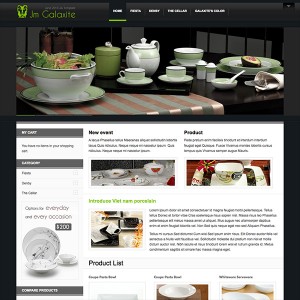How do I get a different photo to appear above the ‘ja-content’ div but below the menu for each category that I have created? It appears that static blocks etc, can only be placed within the Magento content area.
3 answers
you delete the images and upload new images in this Folder \media\jmslideshow
So you will get the new Images in the Slideshow Automatically.
Note: If you Find my Post useful please click on the Thanks Icon
Perhaps I was not clear enough. I have 4 categories, ‘A’, ‘B’, ‘C’, and ‘D’. I want to place 4 seperate photos in the ‘slideshow module position’ (photos ‘A’, ‘B’, ‘C’, and ‘D’) so that each photo would only show up with its’ corresponding category.
Okay nevermind, I found the solution. I simply use the ‘custom layout update’ in each category to call a ‘static block’ into the ‘topsl’ position.
This question is now closed