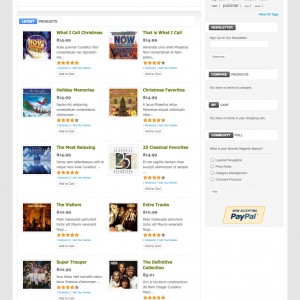Hi guys,
i know it is CSS issue but i can’t resolve.
In bundle and options product page the "add cart box" and "price box" are joined in horizontal space position and it is confuse for the customer. Which CSS class must be fixed for correct position?
Please see the attachment picture.
JM Rasite version: Last
Regards,
Richardmax
7 answers
Dear richardmax!
Could you give us the site link to your bugs.
Thanks.
I did by MP
I can’t resolve the issue yet.
Another picture. The QTY box is crazzy also.Attachment 11534
Regards
Dear richardmax!
I did by MP
Sorry, but I don’t understand you. It is hard to help you if you couldn’t provide us the link to your site. Please send me a pm or post it here.
Regards!
My friend.
I send you a private message on 02-22-2011 08:46 AM. Please check it.
Dear richardmax!
The login information isn’t correct. I couldn’t login to admin side. Please check and send me a correct one.
Regards!
Ok.
login is fixed. Use joomlart1 as password.
Regards,
Please open: skin/frontend/default/jm_rasite/css/theme.css
Find this code:
Code:
.add-to-holder .add-to-cart-box, .add-to-box .add-to-cart {
float: left;
margin: 0;
padding: 10px 0;
}
Replace with:
Code:
.add-to-holder .add-to-cart-box, .add-to-box .add-to-cart, .product-options-bottom .add-to-cart {
float: left;
margin: 0;
padding: 10px 0;
clear: both;
}
Change this code:
Code:
.add-to-holder .add-to-box, .add-to-box .add-to-links {
float: left;
text-align: left;
}
to
Code:
.add-to-holder .add-to-box, .add-to-box .add-to-links, .product-options-bottom .add-to-links {
float: left;
text-align: left;
}
Change this code:
Code:
.add-to-holder .add-to-box li, .add-to-box .add-to-links li{
background: url("../images/bullet_plus.gif") no-repeat scroll left center transparent;
display: block;
padding-left: 10px;
}
To
Code:
.add-to-holder .add-to-box li, .add-to-box .add-to-links li, .product-options-bottom .add-to-links li {
background: url("../images/bullet_plus.gif") no-repeat scroll left center transparent;
display: block;
padding-left: 10px;
}
Hope this helps and good luck!