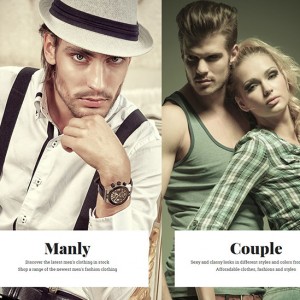Question 1:
The price box
Current price displays as example $112.00
I need the price to dislpay as $112.00 per case
Question 2:
<spam class="regular price">
<spam class="price" id="product=minimal-price-53">89.50<spam>
Displaying as:
$234.00
As low as: $174.00
We would like to diaplay as:
$234.00 per case
As low as: $174.00 per case
Carlos
Can the forem help me and point me to the code
9 answers
Thank you!!!!
However that was not the question, I am asking help on the price box
The other tread was for tier pricing, complete different problem
Carlos
Hi Carlos,
Could you provide me an url where that mentioned price box could be seen? I need to have a closer look and will get back to you then.
Hi
Help for qurstion 1. http://candlepackagingusa.com/index….h-4-holes.html
price box showing $234.00
Can you point me to the code to add $234.00 per case
Help for question 2. http://candlepackagingusa.com/index…./candle-covers
$234.00
As low as: $174.00
In stock
Can you help to direct us to the code so we can display
$234.00 per case
As low as: $174.00 per case
In stock
Thank you, any help is welcome
First, you need to copy the app\design\frontend\base\defaulttemplate\catalog\ product\price.phtml file to put it into
app\design\frontend\default\jm_classytemplate\cat alog\product
Then open the file copied above app\design\frontend\default\jm_classytemplate\cat alog\product\price.phtml, around line number 207, you would see:
HTML Code:
<span class="regular-price" id="product-price-<?php echo $_id ?><?php echo $this->getIdSuffix() ?>"> <?php if ($_finalPrice == $_price): ?> <?php echo $_coreHelper->formatPrice($_price, true) ?> <?php else: ?> <?php echo $_coreHelper->formatPrice($_finalPrice, true) ?> <?php endif; ?> </span>
To add the "per case" you change it to:
HTML Code:
<span class="regular-price" id="product-price-<?php echo $_id ?><?php echo $this->getIdSuffix() ?>"> <?php if ($_finalPrice == $_price): ?> <?php echo $_coreHelper->formatPrice($_price, true) ?> <?php else: ?> <?php echo $_coreHelper->formatPrice($_finalPrice, true) ?> <?php endif; ?> </span> per case
Next, at line #413 you would see:
HTML Code:
<span class="price" id="product-minimal-price-<?php echo $_id ?><?php echo $this->getIdSuffix() ?>"> <?php echo $_coreHelper->formatPrice($_minimalPriceDisplayValue, false) ?> </span>
also add the "per case" text here:
HTML Code:
<span class="price" id="product-minimal-price-<?php echo $_id ?><?php echo $this->getIdSuffix() ?>"> <?php echo $_coreHelper->formatPrice($_minimalPriceDisplayValue, false) ?> </span> per case
Hope this helps. In case it does not help, you can pm me your url, admin account, FTP credentials, I will investigate further.
It works!!!!!!!!
Wooooooo Hooooooo http://candlepackagingusa.com/index…./candle-covers
Any sujestion how we can have per case on the same line????
insted displaying as:
per
case
you could go to this skin/frontend/default/jm_classy/css/styles.css file, change:
HTML Code:
.products-list .price-box .price {
color: [URL=http://www.joomlart.com/forums/usertag.php?do=list&action=hash&hash=999999]#999999[/URL]
font-size: 200%;
line-height: 100%;
}
to
HTML Code:
.products-list .price-box .price {
color: [URL=http://www.joomlart.com/forums/usertag.php?do=list&action=hash&hash=999999]#999999[/URL]
font-size: 100%;
line-height: 100%;
}
First, you need to copy the app\design\frontend\base\defaulttemplate\catalog\ product\price.phtml file to put it into
app\design\frontend\default\jm_classytemplate\cat alog\productThen open the file copied above app\design\frontend\default\jm_classytemplate\cat alog\product\price.phtml, around line number 207, you would see:
HTML Code:
<span class="regular-price" id="product-price-<?php echo $_id ?><?php echo $this->getIdSuffix() ?>"> <?php if ($_finalPrice == $_price): ?> <?php echo $_coreHelper->formatPrice($_price, true) ?> <?php else: ?> <?php echo $_coreHelper->formatPrice($_finalPrice, true) ?> <?php endif; ?> </span>To add the "per case" you change it to:
HTML Code:
<span class="regular-price" id="product-price-<?php echo $_id ?><?php echo $this->getIdSuffix() ?>"> <?php if ($_finalPrice == $_price): ?> <?php echo $_coreHelper->formatPrice($_price, true) ?> <?php else: ?> <?php echo $_coreHelper->formatPrice($_finalPrice, true) ?> <?php endif; ?> </span> per caseNext, at line #413 you would see:
HTML Code:
<span class="price" id="product-minimal-price-<?php echo $_id ?><?php echo $this->getIdSuffix() ?>"> <?php echo $_coreHelper->formatPrice($_minimalPriceDisplayValue, false) ?> </span>also add the "per case" text here:
HTML Code:
<span class="price" id="product-minimal-price-<?php echo $_id ?><?php echo $this->getIdSuffix() ?>"> <?php echo $_coreHelper->formatPrice($_minimalPriceDisplayValue, false) ?> </span> per caseHope this helps. In case it does not help, you can pm me your url, admin account, FTP credentials, I will investigate further.
This will work if he has the site in only a single language! but how to do it if it will have different store views?! like 3 languages ? cause doing it this way it will display "per case" no matter what language one picks
To get the text translated, you can replace per case with this code:
PHP Code:
<?php $this->__('per case') ?>