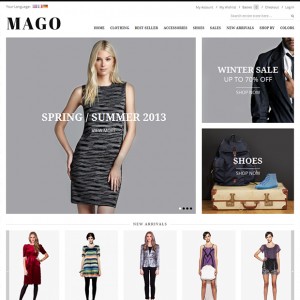Hello.
I’m translating the theme do Brazilian Portuguese, but didn’t find the files where I can translate the words "Size" and "Description" <http://loja.tiedup.com.br/clothing/pleated-blouse.html>.
Where can I find them?
Thank you very much.
4 answers
Hi, Sherlock.
Thanks for you help.
I changed the view.phtml code and created the translate.csv file, like you said, but it still didn’t work. Would it be possible to translate it in the code, instead of using the translate.csv file?
Hi alex,
You can open the layout file of app\design\frontend\default\jm_mago\layout\catalog .xml there you look for this tag
HTML Code:
<block type="catalog/product_view_description" name="product.description" as="description" template="catalog/product/view/description.phtml"> <action method="addToParentGroup"><group>detailed_info</group></action> </block>
here you can replace the description text at as="description" by your preference.
Thank you very much, Sherlock. It worked perfectly.
This question is now closed