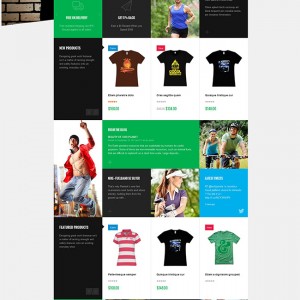Hi Guys,
I found a solution online to change the paypal logo and text in the checkout of http://www.cellar2door.com to show the logo with all the credit cards on it.
The solution I found was…………
The only place in the admin I see that seems related is: System -> Configuration -> Payment Methods -> Paypal -> Basic Settings -> Frontend Experience Settings -> PayPal Product Logo An easier option may be to edit: app\design\frontend\base\default\template\paypal\payment\mark.phtml from: <?php echo $this->escapeHtml($this->getPaymentAcceptanceMarkSrc())?> to: <?php echo $this->getSkinUrl(‘images/custom-paypal.png’); ?> Then in your skin/frontend/package_name/theme_name/images/ create a custom-paypal.png
I did this and edited the text but am not sure where this folder is skin/frontend/package_name/theme_name/images
I have ended up with this code
<!-- PayPal Logo -->
<img src=”<?php echo $this->getSkinUrl(‘images/custom-paypal.png’); ?> alt=”<?php echo Mage::helper(‘paypal’)->__(‘Acceptance Mark’) ?>” class=”v-middle” />
<a href=”<?php echo $this->getPaymentAcceptanceMarkHref()?>” onclick=”javascript:window.open(‘<?php echo $this->getPaymentAcceptanceMarkHref()?>’,’olcwhatispaypal’,’toolbar=no, location=no, directories=no, status=no, menubar=no, scrollbars=yes, resizable=yes, ,left=0, top=0, width=400, height=350′); return false;”>
<?php if($this->getPaymentWhatIs()) {echo Mage::helper(‘paypal’)->__($this->getPaymentWhatIs());} else {echo Mage::helper(‘paypal’)->__(‘Pay By Credit Card’);} ?>
</a>
<!-- PayPal Logo -->
When I click on the logo that is there now which is a blue ? the path is http://www.cellar2door.com/skin/frontend/base/default/images/custom-paypal.png%20alt= So am not sure why the logo is not showing.
Any ideas would be greatly appreciated.
Jim
12 answers
Thanks Kan,
Was working fine but now getting this
Parse error: syntax error, unexpected ‘By’ (T_STRING) in /home1/cellart1/public_html/app/design/frontend/base/default/template/paypal/payment/mark.phtml on line 36
Jim
Hi
I apologise for my late response . I need a closer look to detect the root of the issue. Please provide me the url, admin , screenshots and FTP credentials of your site.
Best regards,
Kan
ok have sent you a PM
Hi James
I don’t connect to your site. But i see that your code is missed ” tag . http://prntscr.com/82uvja
<img src=”<?php echo $this->getSkinUrl(‘images/custom-paypal.png’); ?> alt=”<?php echo Mage::helper(‘paypal’)->__(‘Acceptance Mark’) ?>” class=”v-middle” />
<a href=”<?php echo $this->getPaymentAcceptanceMarkHref()?>”
change to
<img src="<?php echo $this->getSkinUrl(‘images/custom-paypal.png’); ?>" alt=”<?php echo Mage::helper(‘paypal’)->__(‘Acceptance Mark’) ?>” class=”v-middle” />
<a href=”<?php echo $this->getPaymentAcceptanceMarkHref()?>”
Best regards,
Kan
I did that and now when I click proceed toc heckout i get this:
Parse error: syntax error, unexpected ‘Mark’’ (T_STRING) in /home1/cellart1/public_html/app/design/frontend/base/default/template/paypal/payment/mark.phtml on line 34
Hi,
Please provide me the FTP credentials again, I don’t connect to your site.
Best regards,
Kan
ok sent the pm again with the hosting info
os have sent again the hosting details all the files are there
Hi.
I have edited the file /home1/cellart1/public_html/app/design/frontend/base/default/template/paypal/payment/mark.phtml
and your site works fine.
Best regards,
Kan
Thanks Kan,
How do I get rid of the link to the pay pal site and replace that with text that says Use your Credit Card to pay via PayPal (no PayPal account required)
I am scared to edit that page again as it keeps failing when i edit it.
Many thanks Jim
Hi. you can edit it but please note the sign ” or ‘ must incorrect
Best regards,
Kan