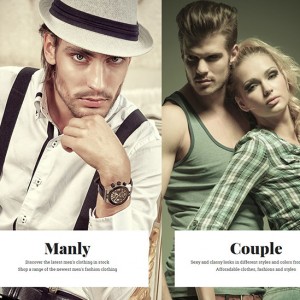How can I disable the red color overlay that appers on the product with JM Classy
We decided to go with the list of products only.
I don’t like how it covers the entire product image in red.
Carlos
10 answers
Can’t bring your site up via the link you provided -- can you check to make sure it is correct?
The "less permanent" way is to add a "display: none" proeprty to the relative CSS rule -- as follows:
File path —> /skin//frontend/default/jm_classy/wavethemes/jmbasetheme/profiles/default/default.css.php
at line 169:
Code:
#button-btt .cboxElement, button.button, .productoverlay, .btn-toggle.active, #button-btt, .remember-me-popup .remember-me-popup-body a {
background-color: #FF0000
display: none;
}
The more permanent way would be to delete the "background-color" property from the CSS rule altogether.
(but I generally don’t like to delete CSS rules altogether -- just in case I change my mind later)
Hope That Helps
Tom
Thank you
here is what I have
#button-btt
.cboxElement,
button.button,
.productoverlay,
.btn-toggle.active,
#button-btt,
.remember-me-popup .remember-me-popup-body a {
background-color: #FF0000
display: none;
}
However still giving us the red overlay in the products?
We try to remove the entire code and still get the red overlay
Carlos
Just to be sure -- after you save your changes -- try clearing both your browser cache . . .
then refresh page.
Tom
I Flush Magento Cache, Flush Cache Storage, Flush Catalog Images Cache, and Flush JavaScript/CSS Cache.
However I can not find JAT3 cache any where?
Carlos
,
There is no JAT3 cache in a Magento template (I edited that part out afterward).
So still no change?
No? Have no idea, what is doing.
My son located in another state is getting the same red overlay on the demo products
You can open the skin/frontend/default/jm_classy/css/css3.css file to find this css rule
HTML Code:
.productoverlay {
opacity: 0;
}
you change it to
HTML Code:
.productoverlay {
display: none;
opacity: 0;
}
I hope this helps !
Woooooo Hoooooo
Thank you
Carlos
This question is now closed