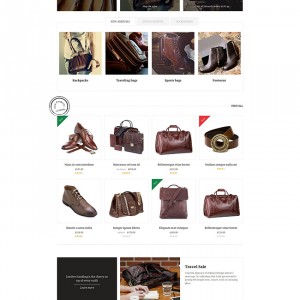On the RINGS page/tab, when I clicked “LOAD MORE” at the bottom, the 4 rings that that came up were not centered. 1/2 of each photo was cut off.
Here is an link: http://www.nikstone.com
How I can turn on Load More features? (I do not have too many products to load and this features is not necessary for this website)
-
Here is an link of that page: http://www.nikstone.com/rings.html
10 answers
Hi Brank,
I am not entirely sure about the issue you mentioned. I would be best if you could send me your site URL and illustration screenshot. I will help to debug.
Best Regards,
Ziven.
Hi Ziven,
Here is a screen shot of the issue on this template:
https://drive.google.com/file/d/0B86sFSu5-0BWUmJEWVNUSWMyeTA/view?usp=sharing
Link for this page: http://www.nikstone.com/rings.html
It should look like this: https://drive.google.com/file/d/0B86sFSu5-0BWbWljSUluZXRldGs/view?usp=sharing
And there is no need for “Load More” features (how this can be turned off and all products displayed on that page):
https://drive.google.com/file/d/0B86sFSu5-0BWenR6ckVaQ01SdWc/view?usp=sharing
Ziven please let me know if you need more information from me in order to solve this issue.
Hi Brank,
All Issue now have been resolved.
Best Regard,
Ziven.
Hi Ziven,
First off, thank you for your time and support regarding this matter.
I just reviewed this page: http://www.nikstone.com/rings.html
Good thing “Load More” features is off. But this page has few more products that should be displayed!? How I can have all products displayed? (there are 4 more products that should be displayed on that page -- total of 13 products/rings).
At the moment just 8 products are displayed and all other product what usually be shown after you click to “Load More” button are not displayed anymore!
Here is a screen shot of product that are missing: https://drive.google.com/file/d/0B86sFSu5-0BWUmJEWVNUSWMyeTA/view
?
Once again than you for your time and support,
Branko
Hi Brank,
You can go to the admin -> joomlart -> JM Basetheme -> and config for product show per page in here.
Best Regards,
Ziven.
Hi Ziven,
I tired to visit that page and here is what I see under joomlart —> JM Basetheme:
screenshot: https://drive.google.com/file/d/0B86sFSu5-0BWU1Rvd0VjbWpJcFk/view?usp=sharing
there is not setup for computer/laptops it is just setup for tablets and mobile!? or I am doing something wrong!!?
In addition I tried to setup here: https://drive.google.com/file/d/0B86sFSu5-0BWdEo0R0xqb3BJSWs/view?usp=sharing
it is JM Products.
Please let me know if I am missing something.
(also tired to refresh cache and it is still the same: http://www.nikstone.com/rings.html
Hi Brank,
The issue have been resolved.
Best Regards,
Ziven.
Excellent Ziven, thank you so much.
Stay like that.
Hi Brank,
You are welcome.
Please let me know if you need help further.
Best Regards,
Ziven.