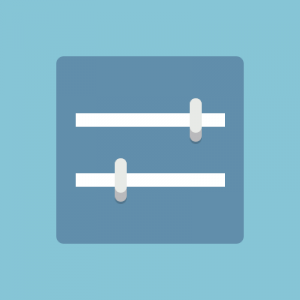-
Last week my client was adding some discount condition when all block in home disappered (mega menu, slideshow, product slider, jm product) Then i realized that was due to product slider, on other hand it was still working on dedicated postionFurthermore i set up a test site and discovered that all extension was working without any problems so i cleaned content under var/ and reindex data that was actually the only difference between test and production site, but with no luck any idea? http://www.etalianfood.com/homehttp://test.etalianfood.com/homethanks Anoush
9 answers
@anoush dej,
Did you also add that discount condition into test site? and did it work or not?
In case that it works, you can tell me more details of how your client add that discount condition and send me private message with your site’s credentials i.e: URL, Admin, FTP account. I will try to detect the root of issue here.
She set to yes “use promo rule condition” in SKU through manage attributes in catalog
then made a new rule for the chosen product in Catalog price rules under promotion
after re-index home was blank.
The test site (that doesn’t have this problem) is a clone made after this issue come out,
same installation and same db, as far as i know the difference between these site should be none
on test installation i cleared via ssh all under var/ than on production where i “almost” delete all under var/
via ftp. both reindexd with its script in shell/
Short update, everything was working fine in test site until i created a new attribute. This actually caused jm productslider to work only in “latest” mode. I guess i’ve corrupted it by updating or by template custimization ..
@anoush dej,
Our Products List and Products Slider have some bug when enable Flat catalog category and Flat catalog product, so it can’t work on your site.
We’ve fixed them on your test site, we edited files:
1./app/code/local/JoomlArt/JmProducts/Helper/Data.php
2./app/code/local/JoomlArt/JmProductsSlider/Block/List.php
Your test site can work fine, please check it.
Hi Seoki Lee,
Thanks, but i still can’t use any mode but “latest” If i choose top_rated for example in position5
{{block type=”joomlart_jmproductsslider/list” name=”cate.jmproductsslider2″ template=”joomlart/jmproductsslider/verticallist.phtml” title=”Latest” mode=”top_rated” perrow=”1″ number_items=”6″}}
Blocks in postion5 won’t be rendered at all.
Thank for your help
Anoush
@ anoush dej: I have created a backup & edited the file at app/code/local/joomlArt/JmProductsSlider/Block/List.php
The issue was resolved in site at http://test.etalianfood.com/. Kindly take a look.
Thank you very much!
Anoush
This question is now closed