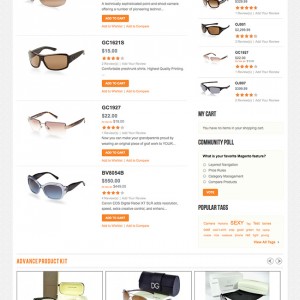I want to rearrange the items in the right-hand column. For instance have "My Cart" at the top, followed by "Product Category", etc… and also remove "Hot Products" from the column. I just can’t seem to figure out how to do this.
9 answers
Hi danraymo,
You can use the ‘before’ and ‘after’ attribute in the block tag to position the blocks.
(+) before="-" positions the block before all other blocks
(+) after="-" positions the block after all other block
(+) before="some_block" positions this block before another block with name="some_block"
(+) after="some_block" position this block after another block with name="some_block"
For example with the view cart block appearing at first:
PHP Code:
<block name="cart_sidebar" before="-"/>
Regards.
Hi Saguaros,
Thanks, I had tried that where I could find the blocks in the xml files and it didn’t seem to work (I have cache disabled), and I scoured the xml for the others and couldn’t find them.
Dan
I figured out where I was going wrong… blocks marked both "right" and "left" are put in the right-hand column, with left being on top of right… so I have to move some from right to left as well as re-ordering within each. Still dazed and confused, but I’m starting to catch on.
Thanks again.
let me know if you need further assistance, I’m willing to help 
Hi
Which xml files do you need to change to achieve this?
I have changed page.xml, but it still doesn’t place the cart at the top of the column, here is the code:
<block type="checkout/cart_sidebar" name="cart_sidebar" template="checkout/cart/sidebar.phtml" before="-">
<action method="addItemRender"><type>simple</type><block>checkout/cart_item_renderer</block><template>checkout/cart/sidebar/default.phtml</template></action>
<action method="addItemRender"><type>grouped</type><block>checkout/cart_item_renderer_grouped</block><template>checkout/cart/sidebar/default.phtml</template></action>
<action method="addItemRender"><type>configurable</type><block>checkout/cart_item_renderer_configurable</block><template>checkout/cart/sidebar/default.phtml</template></action>
</block>
Thanks
John
Hi John,
Could you PM me admin and FTP account of your site? I shall check this for you. Pls also include this thread url in message.
Hi John,
Please open file: /app/design/frontend/default/jm_adamite/layout/catalog.xm at approx line 63 ( inside reference name="left") and add above block for cart sidebar into. Then flush all cache.
You’re a star, many thanks
You are mostly welcome, sir.