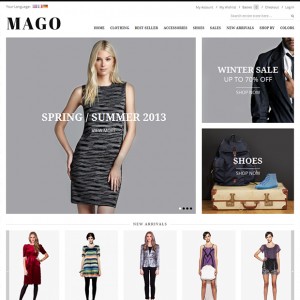Hi
How do you switch off the box that displays over product images on mouse hover.
Thanks
1 answer
Hi mate,
You could open the file skin/frontend/default/jm_mago/joomlart/jmproductsslider/css/style.css looking for this rule
HTML Code:
.item-slider .actions {
background: none repeat scroll 0 0 [URL=http://www.joomlart.com/forums/usertag.php?do=list&action=hash&hash=B84A40]#B84A40[/URL]
border: 0 none;
height: 110px;
left: 150%;
margin: -80px 0 0;
padding: 0;
position: absolute;
top: 50%;
width: 100px;
}
change it to this
HTML Code:
.item-slider .actions {
background: none repeat scroll 0 0 [URL=http://www.joomlart.com/forums/usertag.php?do=list&action=hash&hash=B84A40]#B84A40[/URL]
border: 0 none;
display: none;
height: 110px;
left: 150%;
margin: -80px 0 0;
padding: 0;
position: absolute;
top: 50%;
width: 100px;
}
I hope that helps !