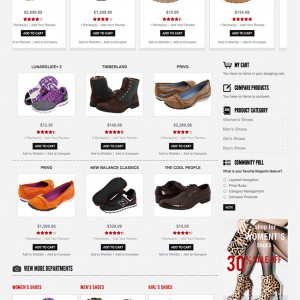Any advise on how to edit/remove the righthand side advert?
"30% off Sale"
1 answer
This is generated by this code:
Code:
<block type="core/template" name="right.permanent.callout" template="callouts/right_col.phtml">
<action method="setImgSrc"><src>images/media/col_right_callout.jpg</src></action>
<action method="setImgAlt" translate="alt" module="catalog"><alt>Our customer service is available 24/7. Call us at (555) 555-0123.</alt></action>
<action method="setLinkUrl"><url>checkout/cart</url></action>
</block>
in app\design\frontend\default\jm_tyrolite\layout\cat alog.xml. Please remove it if you want to remove the block. To edit please replace the image images/media/col_right_callout.jpg with your image and change these 2 fields:
Code:
<alt>Our customer service is available 24/7. Call us at (555) 555-0123.</alt> <url>checkout/cart</url>
To suit your purpose.
Hope this helps and good luck!