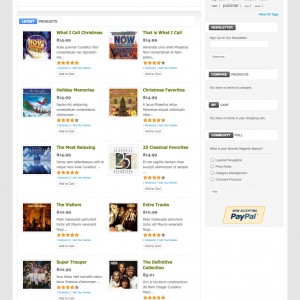How do you remove the JM Slideshow extension which resides at the top of each page, leaving it only to show on the home page?
4 answers
Bump. Bump. Bump. Sorry, just need a quick answer.
Hello guy!
Please access the system/confiugration menu
Next, you choose menu item: JM Slideshow in the left menu.
Next, In the configuration of JM Slideshow, you set NO for the Enabled parameter
Good luck
Thank you for your help tienhc, but unfortunately, this does not solve my problem.
I would like to keep the slideshow on the home page but remove it from all of the other pages. When I disable the extension in the backend, it removes it from the home page as well.
Do you know how I can keep this extension visible on the home page?
Dear bryansayler,
Thank you for contacting Joomlart,
I am terrible for delay, please open app\design\frontend\default\jm_rasite\layout\page. xml , at lines 105, Ctrl-X the code
Code:
<!-- Top Spotlight - topsl1 -->
<reference name="topsl">
<block type="joomlart_jmslideshow/list" name="jmslideshow" />
<block type="cms/block" name="welcome-to-our-shop">
<action method="setBlockId"><block_id>welcome-to-our-shop</block_id></action>
</block>
<block type="cms/block" name="top-features">
<action method="setBlockId"><block_id>top-features</block_id></action>
</block>
</reference>
<!-- Top Spotlight - topsl1 -->
and login your back-end -> CMS -> Manager Pages-> Home Page -> Custom Design -> Ctrl+V there.
p/s: disable cache at System -> Cache Management