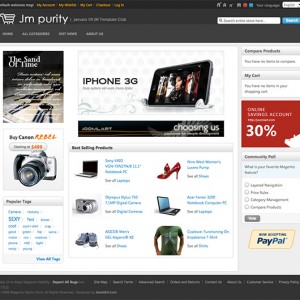I would like to know, how safely remove all and in every were wishlist and compare links.
Thanks.
4 answers
Hi noxxitbaby,
-- To hide the add to wishlist link , in admin, please go to System -> Configuration -> Customers -> Wishlist -> General Options -> select Enabled dropdown to No
-- To hide the add to compare link, please open app\design\frontend\default\defaulttemplate\catal og\product\list.phtml file, find two following code blocks:
<p class="add-to">
<?php if ($this->helper(‘wishlist’)->isAllow()) : ?>
<a href="<?php echo $this->helper(‘wishlist’)->getAddUrl($_product) ?>" class="link-cart"><?php echo $this->__(‘Add to Wishlist’) ?></a>
<?php endif; ?>
<?php if($_compareUrl=$this->getAddToCompareUrl($_product)): ?>
<span class="pipe">|</span>
<a href="<?php echo $_compareUrl ?>"><?php echo $this->__(‘Add to Compare’) ?></a>
<?php endif; ?>
</p>
and remove it.
These two blocks at about lines 72 and 111
Wow, why would you want to remove these features? -- Aside from the layered navigation, these are two awesome features that set Magento apart from VirtueMart.
Its simple, my products just don’t need them 
Hi,
Could you close this thread?
This question is now closed