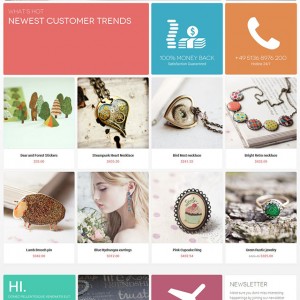I have installed the UB Content slider as instructed, and have tried to add the code into the “Design” field for the homepage, but get the following error:
“Please correct the XML data and try again. Element ‘block’, attribute ‘content_type’: The attribute ‘content_type’ is not allowed. Line: 6 Element ‘block’, attribute ‘slider_key’: The attribute ‘slider_key’ is not allowed. Line: 6”
Please advise
12 answers
Hi Ganda,
I know this problem Please send me the Admin account i will help you fix it.
Best Regards,
Ziven.
I have PMed you those details
Hi There,
I have see this message when login to admin: ”You need more permissions to access this.”
Please help me check it.
Best Regards,
Ziven.
Also, in the demo the product tite is in the right column in bold, but in the version i have installed the title is on the left in normal font -- how can I adjust this?
i There,
About the first issue. I have checked and saved it for you with this code:
<referenceContainer name="topsl1.container">
<container name="sections.panel.topsl1" label="UberTheme - topsl1" htmlTag="div" htmlClass="container">
<container name="sections.panel.topsl1.content" label="UberTheme - Topsl1 Content" as="sections.panel.topsl1.content" htmlTag="div" htmlClass="inner">
<block class="Ubertheme\UbContentSlider\Block\Slider" name="ub.content.slider" as="ub-content-slider">
<arguments>
<argument name="content_type" xsi:type="string">slider</argument>
<argument name="slider_key" xsi:type="string">main-slideshow</argument>
<argument name="item_width" xsi:type="number">910</argument>
<argument name="item_height" xsi:type="number">604</argument>
<argument name="show_item_title" xsi:type="number">0</argument>
<argument name="show_item_desc" xsi:type="number">1</argument>
<argument name="single_item" xsi:type="number">1</argument>
<argument name="show_thumbnail" xsi:type="number">0</argument>
<argument name="show_navigation" xsi:type="number">1</argument>
<argument name="show_paging" xsi:type="number">1</argument>
<argument name="paging_numbers" xsi:type="number">0</argument>
</arguments>
</block>
<block class="Magento\Cms\Block\Block" name="banner-promotion" after="-">
<arguments>
<argument name="block_id" xsi:type="string">banner-promotion</argument>
</arguments>
</block>
</container>
</container>
</referenceContainer>
Now it working fine.
#Also, in the demo the product tite is in the right column in bold, but in the version i have installed the title is on the left in normal font — how can I adjust this?
-->Could you please tell me more details?
Best Regards,
Ziven.
On this page: http://crafts.magento2.demo.ubertheme.com/red-rose-ring.html
The product title “Red Rose Ring” is on the right hand side, but on my site (http://tinyurl.com/gsr46ao) the product title is on the left hand side, above the image, and also the product option (underneath price) is not aligned
Hi There,
It seems your site not working with a layout like from us. I will need you share the SSH for this task. Please share me it i will check it out.
Best Regardz,
Ziven.
I have PMed you those too now
I have PMed you those too now
Hi There,
I did try many time but not a success. http://prntscr.com/byybh3
Please help me fix it.
Best Regadsz,
Ziven.
Hi Ganda,
I have checked all issue you reported. Could you please share me the FTP, SSH and Admin again? I will need it to fix the issue.
Hope you understand.
Best Regards.
Ziven.