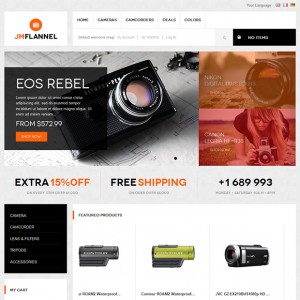Hi,
I have several problems
1. The quickview does not work for all products on the homepage. And how to translate it in different languages?
2. Changing the language of the site does not work (only if I type /en/ or /fr/ at the end of my URL)
3. Once you delete all products in a category it still shows that there are products in it: for example this category shows the following "Latest Products (12)", but in fact this category is empty. I have reindexed all my data and cleared the cache.
4. The menu in the mobile version does not work.
Thank you
12 answers
Hi anrangelov,
Can you post here your url where the issue could be seen ? also if possible pm me the admin account, FTP info for taking a look at back-end.
Hi,
because soon I sent you access to my site, I thought it was not necessary to do it again 
I sent you a pm.
Thank you!
okay, I will take a look and let you know what I think about those issues
Okay mate, i took a look at your site of http://ledlight-spot.co.uk and see that there are something from your mentioned issue are not clear to me
1. The quickview does not work for all products on the homepage. And how to translate it in different languages?
let me know which products the quickview does work there ?
2. Changing the language of the site does not work (only if I type /en/ or /fr/ at the end of my URL)
I clicked at the language switcher in the header and still i see it works
3. Once you delete all products in a category it still shows that there are products in it: for example this category shows the following "Latest Products (12)", but in fact this category is empty. I have reindexed all my data and cleared the cache.
Probably it’s sub-category still has some products
4. The menu in the mobile version does not work.
Are they not clickable or anything else ?
Оk, I’ll be more specific
1. I have attached pic1.jpg for this problem.
Attachment 28715
2. Try to change language from hire: http://ledlight-spot.co.uk/en/ to eny one you wish.
3. About this problem you can see pic2.jpg.
Attachment 28714
4. pic3.jpg I made it from my phone, when try to select the menu and shows nothing.
Attachment 28713
Thank you!
Okay anranggelov,
1) For the issue of Jm quickview does not work for some product at your homepage you can open the file of skin\frontend\base\default\joomlart\jmquickview\js\ jmquickview.js there around line number 109 you would see this line of code
PHP Code:
if((productlink != null) && (productlink != undefined) && (product = productlink.match(/product\/\d+/)) && !$("a#quickviewbox"+product[0].replace("product/","")).length){
you can change it to
PHP Code:
if((productlink != null) && (productlink != undefined) && (product = productlink.match(/product\/\d+/)) ).length){
2) For the issue of language switcher you open the file app\design\frontend\base\defaulttemplate\page\swi tch\languages.phtml you would see this
PHP Code:
<div class="langs-wrapper">
<?php foreach ($this->getStores() as $_lang): ?>
<a class="lang-flag <?php if ($_lang->getCode()== 'default'): echo "lang-default"; endif; ?>" title="<?php echo $_lang->getCode() ?>" href="<?php echo $this->getCurrentUrl() . '?___store=' . $_lang->getCode();?>"><img src="<?php echo $this->getSkinUrl('images/flags/' . $_lang->getCode() . '.png');?>" alt="<?php echo $_lang->getCode() ?>" /></a>
<?php endforeach;?>
</div>
change it to
PHP Code:
<div class="langs-wrapper">
<?php foreach ($this->getStores() as $_lang): ?>
<a class="lang-flag <?php if ($_lang->getCode()== 'default'): echo "lang-default"; endif; ?>" title="<?php echo $_lang->getCode() ?>" href="<?php echo $_lang->getCurrentUrl();?>"><img src="<?php echo $this->getSkinUrl('images/flags/' . $_lang->getCode() . '.png');?>" alt="<?php echo $_lang->getCode() ?>" /></a>
<?php endforeach;?>
</div>
3. About this problem you can see pic2.jpg.
I go to your back-end but don’t know how to check out this issue
4. pic3.jpg I made it from my phone, when try to select the menu and shows nothing.
Do you mean the menu is unclickable on iphone ?
1. This solution hides all my quickviews 
2. In languages.phtml I don’t have such a code
PHP Code:
<div class="langs-wrapper">
<?php foreach ($this->getStores() as $_lang): ?>
<a class="lang-flag <?php if ($_lang->getCode()== 'default'): echo "lang-default"; endif; ?>" title="<?php echo $_lang->getCode() ?>" href="<?php echo $this->getCurrentUrl() . '?___store=' . $_lang->getCode();?>"><img src="<?php echo $this->getSkinUrl('images/flags/' . $_lang->getCode() . '.png');?>" alt="<?php echo $_lang->getCode() ?>" /></a>
<?php endforeach;?>
</div>
I have this one:
PHP Code:
<div class="form-language">
<label for="select-language"><?php echo $this->__('Your Language:') ?></label>
<select id="select-language" title="<?php echo $this->__('Your Language') ?>" onchange="window.location.href=this.value">
<?php foreach ($this->getStores() as $_lang): ?>
<?php $_selected = ($_lang->getId() == $this->getCurrentStoreId()) ? ' selected="selected"' : '' ?>
<option value="<?php echo $_lang->getCurrentUrl() ?>"<?php echo $_selected ?>><?php echo $this->htmlEscape($_lang->getName()) ?></option>
<?php endforeach; ?>
</select>
</div>
I’ve replaced it with your new one but it doesn’t work again.
3. On the back-end I have a category with name ”LED Spotlights” and it shows that there are 64 product in it, but if you select Category Products it shows ”Total 34 records found”, I think it is conected somehow with the old categories from quckstart, i have only renamed most of them?
4. About the phone, the menu is clickable, but when i click on it it just changes color to orange and doesn’t show the menu.
Thank you!
Hi anrangelov,
Sorry for this late, I have checked again and would like to reply your issues as following
1. This solution hides all my quickviews
it’s my mistake, the code should be
PHP Code:
if((productlink != null) && (productlink != undefined) && (product = productlink.match(/product\/\d+/)) ){
I have updated it for you
2. In languages.phtml I don’t have such a code
the code is
PHP Code:
<?php if(count($this->getStores())>1): ?>
<div class="form-language">
<label class="select-language"><?php echo $this->__('Your Language:') ?></label>
<div class="langs-wrapper">
<?php foreach ($this->getStores() as $_lang): ?>
<a class="lang-flag <?php if ($_lang->getCode()== 'default'): echo "lang-default"; endif; ?>" title="<?php echo $_lang->getCode() ?>" href="<?php echo $_lang->getCurrentUrl();?>"><img src="<?php echo $this->getSkinUrl('images/flags/' . $_lang->getCode() . '.png');?>" alt="<?php echo $_lang->getCode() ?>" /></a>
<?php endforeach;?>
</div>
</div>
<?php endif;?>
I also updated it for you
3. On the back-end I have a category with name ”LED Spotlights” and it shows that there are 64 product in it, but if you select Category Products it shows ”Total 34 records found”, I think it is conected somehow with the old categories from quckstart, i have only renamed most of them?
The number 64 including products belong it’s sub-categories, I think that there are nothing wrong here 
4. About the phone, the menu is clickable, but when i click on it it just changes color to orange and doesn’t show the menu.
Ok you can open the css file of skin/frontend/default/jm_flannel/css/layout-mobile.css look for this css rule
HTML Code:
.jm-megamenu ul.level0 li.mega a.mega {
border-bottom: 1px solid rgba(255, 255, 255, 0.3);
border-right: medium none;
height: auto;
line-height: normal;
padding: 20px;
}
there you change it to
HTML Code:
.jm-megamenu ul.level0 li.mega a.mega {
border-bottom: 1px solid rgba(255, 255, 255, 0.3);
border-right: medium none;
height: auto;
line-height: normal;
padding: 20px;
}
I hope those help !
Thank you very much, now everything is ok except for the menu in the mobile version. I have tried it on a lot of telephones, and it doesn’t work. When I’m on my computer and I stretch the website to a phone size the menu works. Strange, isn’t it?
And some other questions:
Can I show Title of JM Products Config General? There is an option for that, but it doesn’t work.
and
How can I make "Deals" show the short descriptions of the products instead of description?
Thank you!
okay anrangelov,
Can I show Title of JM Products Config General? There is an option for that, but it doesn’t work.
you can open the file of app\code\local\JoomlArt\JmProducts\Block\list.php there you look for this line of code and remove it
PHP Code:
$this->_config ['title'] = $this->gettitle();
How can I make "Deals" show the short descriptions of the products instead of description?
I think in the deal page, it’s showing both product Short Description and Description also, you can check it again.
Regarding the menu issue on mobile, I have checked your url in my mobile (a window phone device) and it’s strange that I did not see the problem there 🙁
Shame on me, it now works on my phone as well 
Concerning Short Description and Description, sorry, I didn’t see the short description right to the product picture. My problem here is that I have a picture in the description and it looks like a bug, I’m adding a picture for you to see what the problem is, I was wondering if it is possible to hide that picture or to show it?
Attachment 28893
Greeting!
Ok mate, you can open the file of app\design\frontend\default\defaulttemplate\jooml art\jmproductsdeal\list.phtml there you look for this code
PHP Code:
<?php
$my_product = Mage::getModel('catalog/product')->load($_product->getId());
echo $my_product->getDescription();
?>
change it to
PHP Code:
<?php
$my_product = Mage::getModel('catalog/product')->load($_product->getId());
//echo $my_product->getShortDescription();
?>
<?php echo $_helper->productAttribute($my_product, nl2br($my_product->getDescription()), 'description') ?>
that would help to show images inside the description