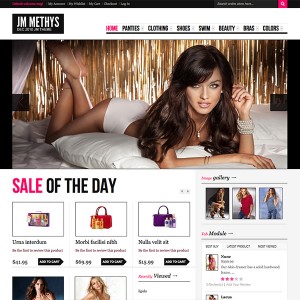Hello im looking to have the JM Methys slideshow show only on the home page.
When i started this thread the board auto recommended i check this post,
http://www.joomlart.com/forums/showt…ront-page-only
Even though that is a different template would that solution work or is there another way?
Thanks
9 answers
I am a bit confused . . . .
Should you not be able to designate which page(s) on which the Slideshow module displays within the page/menu assignment listing within the Slideshow module configurations?

Hi Tom thanks for the quick reply,
that seems like the right way to do it for joomla but in magento the slider options i found were under
System/Configuration/Joomlart/JM Slide Show
Theres allot of options there but none to dictate what page to show the slide show.
If it was up to me i would stick to joomla but my client is hell bent on magento.
I read up some more and it seems the only way to do it is in php, hope theres another way.
Hi Tom thanks for the quick reply,
that seems like the right way to do it for joomla but in magento the slider options i found were under
System/Configuration/Joomlart/JM Slide Show
.
YIKES . . . my apologies . . . It skipped my mind that you are using our JM Methys (for Magento) … my bad 
I’ll take a closer look at this and try to provide you a solution for your Magento based issue.
I use magento site with 3 languages.
For slideshow I use these solution:
http://www.joomlart.com/forums/showt…ront-page-only
When I use only 1 language it work, but when I use more language and I change language on frontpage the slideshow disapper.
Please help ASAP.
Thanks
Hi there,
Do you use multiple store views or not? If so, please check the CMS > Pages > Homepage of your store > Design whether you call XML block of this slideshow or not.
Code:
<block type="joomlart_jmslideshow/list" name="jmslideshow" />
Yes I use 3 store view.
No the homepage not call XML this block.
Only product slider:
<reference name="mass-top">
<block type="joomlart_jmproductsslider/list" name="jmproductsslider" />
</reference>
What can I do?
Here is a link: xxx.jewelmania.eu.
Thanx
Hi,
So you should go to CMS > Pages >> Homepage of your store view >> In Design tab, please fill in Layout Update XML parameter with above slideshow block
A test it, but not help. I have now in Layout Update XML:
<block type="joomlart_jmslideshow/list" name="jmslideshow" />
<reference name="mass-top">
<block type="joomlart_jmproductsslider/list" name="jmproductsslider" />
</reference>
What I sight:
When I click to a homepage : http://www.domain.eu/language/ the slideshow is displayed, but when I click to a flag:
http://www.domain.eu/language/?___from_store=language the slideshow disapper.
Please help ASAP
Could you pm me a messag with login details of your site?