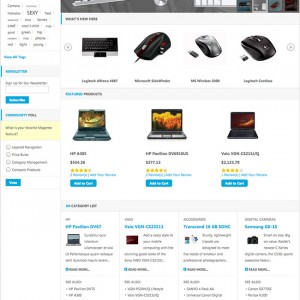Hi I have installed the slide show module on clean M install and I have configured it but cannot get it to show… I am guessing it is not finding the images folder which is myroot/media/slideshow.
The module is working as I can see the title when enabled.
ANything I should be looking for??
11 answers
can u pm the website link as only then can give a solution and find the problem!
I have exactly same problem, was there a resolution for it? JM Slideshow module is active and there is images in media/slideshow folder, which is also configured as (of course) image folder. I’m using demo images and following description for each Item:
[desc img="img-1.jpg" url="#"]
<h3>Image1 test</h3>
<p>Image 1 Image 1 Image 1 Image 1 Image 1.</p>
[/desc]
[desc img="img-2.jpg" url="#"]
<h3>Image2 test</h3>
<p>Image 2 Image 2 Image 2 Image 2 Image 2.</p>
[/desc]
[desc img="img-3.jpg" url="#"]
<h3>Image3 test</h3>
<p>Image 3 Image 3 Image 3 Image 3 Image 3.</p>
[/desc]
[desc img="img-4.jpg" url="#"]
<h3>Image4 test</h3>
<p>Image 4 Image 4 Image 4 Image 4 Image 4.</p>
[/desc][/FONT]
BR/Juha
No mate nothing yet… I will look at it agin later today, I have been away for a few weeks.
I actually solved this. There was a post in forum that suggested Scriptaculous update, which I did and Slideshow showed up in home page : ) My Magento installation is version 1.3.2.3 which should include latest Scriptaculous, but I suppose not.
BR/Juha
I am also having a problem with the slideshow.. I upgraded to 1.3.2.3 and I copied the relevant extension files.. Now I’m getting error on front page..
Notice: Undefined offset: 1 in /home/jacobsul/domains/nystixs.com/public_html/magento/app/design/frontend/default/jm_mesolite/template/joomlart/jmslideshow/list.phtml on line 23
Trace:
#0 /home/jacobsul/domains/nystixs.com/public_html/magento/app/design/frontend/default/jm_mesolite/template/joomlart/jmslideshow/list.phtml(23): mageCoreErrorHandler(8, ‘Undefined offse…’, ‘/home/jacobsul/…’, 23, Array)
#1 /home/jacobsul/domains/nystixs.com/public_html/magento/app/code/core/Mage/Core/Block/Template.php(144): include(‘/home/jacobsul/…’)
#2 /home/jacobsul/domains/nystixs.com/public_html/magento/app/code/core/Mage/Core/Block/Template.php(176): Mage_Core_Block_Template->fetchView(‘frontend/defaul…’)
#3 /home/jacobsul/domains/nystixs.com/public_html/magento/app/code/core/Mage/Core/Block/Template.php(193): Mage_Core_Block_Template->renderView()
#4 /home/jacobsul/domains/nystixs.com/public_html/magento/app/code/local/JoomlArt/JmSlideshow/Block/List.php(78): Mage_Core_Block_Template->_toHtml()
#5 /home/jacobsul/domains/nystixs.com/public_html/magento/app/code/core/Mage/Core/Block/Abstract.php(643): JoomlArt_JmSlideshow_Block_List->_toHtml()
#6 /home/jacobsul/domains/nystixs.com/public_html/magento/app/code/core/Mage/Core/Model/Email/Template/Filter.php(135): Mage_Core_Block_Abstract->toHtml()
#7 /home/jacobsul/domains/nystixs.com/public_html/magento/lib/Varien/Filter/Template.php(134): Mage_Core_Model_Email_Template_Filter->blockDirective(Array)
#8 /home/jacobsul/domains/nystixs.com/public_html/magento/app/code/core/Mage/Cms/Block/Page.php(78): Varien_Filter_Template->filter(Array, Array)
#9 /home/jacobsul/domains/nystixs.com/public_html/magento/app/code/core/Mage/Core/Block/Abstract.php(643): Mage_Cms_Block_Page->_toHtml(
Help is greatly appreciated.. site is http://www.nystixs.com/magento
As a test, I created a fresh installation.. Same error message.. Something is wrong with jmslideshow array. An array key does not exist, possibly??
Here is line 23 according to error --
Line 23: itemHeight: <?php echo (int)$config[‘thumbHeight’]+((int)$config[‘thumbSpace’][1] * 2); ?>,
I deleted this line and the next error terminated in line 37 --
thumbSpaces: [<?php echo intval($config[‘thumbSpace’][0]) ?> ,<?php echo intval($config[‘thumbSpace’][1])?>]
I deleted line 23 and 37 and the home page loaded without problem.. As long as the Slideshow module is disabled..
Sorry for ignorance, I am trying to decipher the flow and fix problem.. Please help..
Okay.. A little progress… I built another site and the home page loads WITH JMSlideshow module enabled. Now the slideshow does not run.. The title shows up, so part of script is running.. I have updated the scriptaculous files, but results are the same..
Any suggesstions are appreciated..
Hi
In Admin, please go to System -> Configuration to edit jm slideshow. In Thumbnail Spacing textbox, enter 10:10 into this textbox
This textbox is required.
I have Magento 1.3.2 but the slideshow doesn’t work.
check out http://www.robinp.nl/test
It makes a box for the slideshow, but the image doesn’t show up.
I don’t know what i’m doing wrong!
I downloaded and installed new version of JMSlideshow (Magento 1.4).. I have a problem however.. The images are not showing. If you goto http://dev.nystixs.com , you will see my problem.. If you choose the properties of the image, the image director link wrong. Look at the following http://dev.nystixs.com/media/slidesh…ow/slide_6.jpg . The image folder is set for media/slideshow, but its doubled within the link..
Please take a look and help me please.. Thanks.
Hi. Probadly you fixed this problem by yourself
This question is now closed