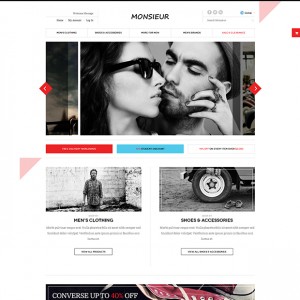In JM Monsieur, we have 3 small social icons at the top right of the page above the search box.
How do I modify this section?
eg, add new icons, change the link to the existing icons etc..
I looked under CMS > Static blocks and I see a "social" identifier but it’s empty.
Thanks
3 answers
Please try to put the below content into the mentioned socials block:
HTML Code:
<ul class="social-list"> <li class="facebook"><a href="http://www.facebook.com/joomlart"><i class="icon-facebook"></i></a></li> <li class="twitter"><a href="https://twitter.com/JoomlArt"><i class="icon-twitter"></i></a></li> <li class="rss"><a href="http://feeds.feedburner.com/joomlart/magento"><i class="icon-rss"></i></a></li> </ul>
You can also modify the above to add or change the social icon,links…
Hi Sherlock,
When I go into CMS > Static Blocks > Socials…
I see it empty.
I checked "HTML Source Editor" and that’s empty too.
I pasted the code you gave and pasted it and saved and it still disappears.
I am using Google Chrome.
Please suggest.
Thanks
I have no idea why magento editor restricted those HTML contents, but actually they were saved to database, you can still see them on front-end, please check again.