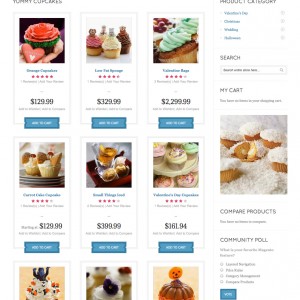Hi,
After installing and configuring JM Celas as per your instructions I notice the static block "Welcome" that you aske be placed at position-1 is not appearing on my site. 
HTML Code:
<div class="ja-box" style="width: 100%;"> <div class="block block-welcome"> <div class="block-title"><strong><span>Welcome to JM Cupcakes</span></strong></div> <div class="block-content clearfix">Lorem ipsum dolor sit amet, consectetur adipiscing elit. Etiam convallis, odio ac ornare mollis, elit dolor tempor dolor, eget ornare mauris mauris sed mi. Donec et justo ligula. Praesent scelerisque posuere urna, id laoreet risus tempus vel. Proin vel nisi convallis nunc accumsan molestie.</div> </div> </div>
Additionally I do not seem to have had the images for the social media sites in "Connect With Us Section" provided as part of the media files. I see that you need two of each so that they function with the rollover. You may also wish to provide updated block text as it currently points to your server looking for the files.
Could you also please advise how I can set the nefault for the theme to be Two Columns with left bar so that I do not need to configure each category and product seperately?
How does one set the color to a specific color and remove the selector that allows the selection to be changed?
Thank you for your assistance.
Regards
Dizasta
3 answers
Hi dizasta2,
#1: The following snapshot is configuration for "Welcome" block, it may help you
Attachment 19515
#2: You’re right, we have 2 images for each, one of them used for event onmouseover, you can change the location of these image, it can be from /image/demo/icon folder like this:
Code:
<li><a class="facebook-link" href="http://www.facebook.com"><img onmouseover="this.src='{{media url="demo/icon/icon-facebook-over.png"}}'" onmouseout="this.src='{{media url="demo/icon/icon-facebook.png"}}'" src="{{media url="demo/icon/icon-facebook.png"}}" alt="facebook" /></a></li>
<li><a class="twitter" href="http://twitter.com"><img onmouseover="this.src='{{media url="demo/icon/icon-twitter-over.png"}}'" onmouseout="this.src='{{media url="demo/icon/icon-twitter.png"}}'" src="{{media url="demo/icon/icon-twitter.png"}}" alt="twitter" /></a></li>
<li><a class="flickr" href="http://www.flickr.com"><img onmouseover="this.src='{{media url="demo/icon/icon-flickr-over.png"}}'" onmouseout="this.src='{{media url="demo/icon/icon-flickr.png"}}'" src="{{media url="demo/icon/icon-flickr.png"}}" alt="flickr" /></a></li>
<li><a class="stum" href="#"><img onmouseover="this.src='{{media url="demo/icon/icon-stum-over.png"}}'" onmouseout="this.src='{{media url="demo/icon/icon-stum.png"}}'" src="{{media url="demo/icon/icon-stum.png"}}" alt="stum" /></a></li>
#3: To change the default layout for the theme, please open file:
Code:
\app\design\frontend\default\your_theme_name\layout\page.xml
under <default>, edit the first block you see there:
Code:
<block type="page/html" name="root" output="toHtml" template="page/3columns.phtml">
To:
Code:
<block type="page/html" name="root" output="toHtml" template="page/2columns-left.phtml">
#4: You can set default color to your theme and hide color menu from appearing: http://www.joomlart.com/forums/showt…l=1#post270803
Hi Hien,
Thank you for your response.
#1 I did this as you showed and as per the original document and the block does not appear at all
#2 I have included the code you have provided and still no images appear. It appears I was not provided and files to place in /image/demo/icon
#3 I have made the change you have asked & I even cleared the cache etc and still the navigation bar is on the right (except for the home page…but for that one I have changed it manually in the settings for the page)
#4 That worked properly thanks
Cheers
Dizasta