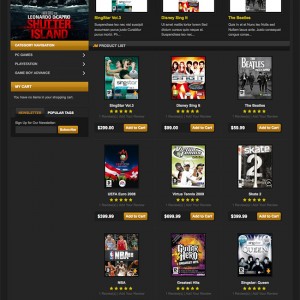hi, i just made some subcategories and when i click on main category, subcategories are visible on left hand side, they are out of css i think, they dont look like in vein of whole template
can you look at this and tell me who to correct it?
http://artliberation.org/vec888/index.php/music.html
thank you in advance.
7 answers
Sorry but I am not sure whether you are mentioning about the Browser By Block?, Did you change any code in there? because i found that some have been changed, pls check the file: \app\design\frontend\default\jm_epidiotemplate\ca talog\layer\view.phtml . and Here is the code we make for this:
PHP Code:
<?php
/**
* Magento
*
* NOTICE OF LICENSE
*
* This source file is subject to the Academic Free License (AFL 3.0)
* that is bundled with this package in the file LICENSE_AFL.txt.
* It is also available through the world-wide-web at this URL:
* http://opensource.org/licenses/afl-3.0.php
* If you did not receive a copy of the license and are unable to
* obtain it through the world-wide-web, please send an email
* to [email protected] so we can send you a copy immediately.
*
* DISCLAIMER
*
* Do not edit or add to this file if you wish to upgrade Magento to newer
* versions in the future. If you wish to customize Magento for your
* needs please refer to http://www.magentocommerce.com for more information.
*
* @category design_default
* @package Mage
* @copyright Copyright (c) 2008 Irubin Consulting Inc. DBA Varien (http://www.varien.com)
* @license http://opensource.org/licenses/afl-3.0.php Academic Free License (AFL 3.0)
*/
?>
<?php
/**
* Category layered navigation
*
* @see Mage_Catalog_Block_Layer_View
*/
?>
<?php if($this->canShowBlock()): ?>
<div class="box layered-nav">
<div class="head">
<h4><?php echo $this->__('Shop by') ?></h4>
</div>
<div class="border-creator">
<?php echo $this->getStateHtml() ?>
<?php if($this->canShowOptions()): ?>
<div class="narrow-by">
<h4><?php echo $this->__('Shopping Options') ?></h4>
<dl id="narrow-by-list">
<?php $_filters = $this->getFilters() ?>
<?php foreach ($_filters as $_filter): ?>
<?php if($_filter->getItemsCount()): ?>
<dt><?php echo $this->__($_filter->getName()) ?></dt>
<dd>
<?php echo $_filter->getHtml() ?>
</dd>
<?php endif; ?>
<?php endforeach; ?>
</dl>
<script type="text/javascript">decorateDataList('narrow-by-list')</script>
</div>
<?php endif; ?>
</div>
</div>
<?php endif; ?>
<!-- [ends] .browse-by // -->
Shall take closer look at the root after you confirm above questions please.
hi, i know nothing about changing that file before, anyway, i copy paste code you sent me
it didn’t help, however boxes on left hand side (with compare, my cart, etc.) dissapeared
look at the images. screen1 -- boxes missing, live version:
http://artliberation.org/vec888/inde…rebellion.html
http://i472.photobucket.com/albums/r…ra/screen1.jpg
image2: bad look sub subcategories, live version:
http://artliberation.org/vec888/index.php/music.html
http://i472.photobucket.com/albums/r…ra/screen2.jpg
can you help me with it please? thank you in advance.
Yes, i only see your site having only different between header of Browse By box and header of Shop by box in our demo.
If possible, provide me the FTP account i’ll check the issue in detail
hello,
i just sent you ftp details via pm
thank you for your help!
have a nice weekend.
hi, did you receive my PM?
any chances to make this BROWSE BY box in proper way?
thanks.
Hi Ikultura!
Could you provide us your account to access into admin backend? We need it to check!
Regards!
Hi Ikultura!
We have fixed your issues about browse by. Please check.
Regards!