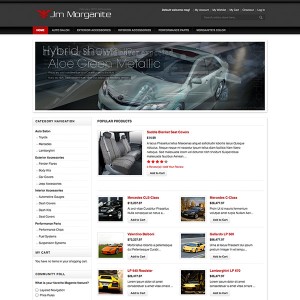Hello ( again 🙂 ),
Where can I put/edit the information on the second tab on the product page and is it possible to edit the thirt anf four tab so I can put other information on that tabs?
Thanks again
Remco
38 answers
Hi you
try to handle your idea from this file: app\design\frontend\default\jm_morganitetemplate\ catalog\product\view.phtml
Hope it helps
Hello,
I have the same problems. I want to change the tabs name and add my wordings or info on the tabs on product page.
Im not a webmaster, so what you wrote above does not make sense to me. Please show me the steps or script that i can copy and paste on there.
Hello,
I have the same problems. I want to change the tabs name and add my wordings or info on the tabs on product page.
Im not a webmaster, so what you wrote above does not make sense to me. Please show me the steps or script that i can copy and paste on there.
Hi Florinel!
Please do the following:
-- Open: app\design\frontend\default\jm_morganitetemplate\ catalog\product\view.phtml
-- About line 131 to line 148 is where you could change blocks titles:
PHP Code:
<?php if ($_description = $this->getChildHtml('description')):?>
<li><a href="#ja-tab-decription"><?php echo $this->__('Product Description') ?></a></li>
<?php endif; ?>
<?php if ($_additional = $this->getChildHtml('additional')):?>
<li><a href="#ja-tab-additional"><?php echo $this->__('Additional Information') ?></a></li>
<?php endif; ?>
<?php if($upsell_products = $this->getChildHtml('upsell_products')): ?>
<li><a href="#ja-tabitem-upsell"><?php echo $this->__('Upsell Products') ?></a></li>
<?php endif; ?>
<?php if($product_additional_data = $this->getChildHtml('product_additional_data')): ?>
<li><a href="#ja-tabitem-tags"><?php echo $this->__('Product Tags') ?></a></li>
<?php endif; ?>
<?php if($product_reviews = $this->getChildHtml('product_reviews')): ?>
<li><a href="#ja-tabitem-reviews"><?php echo $this->__('Product Reviews') ?></a></li>
<?php endif; ?>
<?php if($review_form = $this->getChildHtml('review_form')): ?>
<li><a href="#ja-tabitem-reviewform"><?php echo $this->__('Write Your Own Review') ?></a></li>
<?php endif; ?>
-- About line 150 to line 191 is where we put blocks content.
Hope this help you.
I was able to change the name, but how can i add content. I want to be able to add my owning content on admin for that particular tabs. How can i do that.
Do you have the complete user manual instruct how to do everything. I am having harding time getting things around with this morganite template. I couldnt change the logo even though everything looks the same, I edit the contact us page and nothing seems to change.
Now after i put the s on secure url and put no to frontend and yes to admin for secure url. Now I could not log back in to admin. it says The page isn’t redirecting properly and more below.
Firefox has detected that the server is redirecting the request for this address in a way that will never complete.
* This problem can sometimes be caused by disabling or refusing to accept
cookies.
please help how i can login in admin again. http://pedicurechairshop.com/index.php/admin
Hi Florinel!
This is an article which guide you use this theme, please read it and make your modification:
http://www.joomlart.com/forums/showt…nite-Userguide
If you want other modification that we haven’t provided in this article, please go to Magento Commerce site:
http://www.magentocommerce.com/wiki/
This link will help you much for use and tuning Magento.
I was able to change the name, but how can i add content. I want to be able to add my owning content on admin for that particular tabs. How can i do that.
I have attached here a file guide you to add more a tab with content set in admin.
please help how i can login in admin again. http://pedicurechairshop.com/index.php/admin
Please log in to your phpmyadmin, choose your database. In "core_config_data" table find the row where "path" is "web/secure/use_in_adminhtml", change its value from 1 to 0.
Hope this help you. 
Thank you so much for your help.
I login and the file path that you said, but the value is already set to 0. I am still unable to login. Maybe if i restore the file it will help, but i dont know what file to restore or back up. I dont want to restore everyting because i might loose the add products that i worked hard on.
Is there any other ways to fix it or what file should i restore. Again you have been very help and answered most of my questions. Thanks.
regarding putting content on the tab, I did what you said. I created new tabs. Please check below to see if it looks like.
However the new tab for custom is not shown on the site.
<div id="ja-tab-products" class="product-collateral">
<ul class="ja-tab-navigator clearfix">
<?php if ($_description = $this->getChildHtml(‘description’)):?>
<li><a href="#ja-tab-decription"><?php echo $this->__(‘Product Description’) ?></a></li>
<?php endif; ?>
<?php if ($_additional = $this->getChildHtml(‘additional’)):?>
<li><a href="#ja-tabitem-additional"><?php echo $this->__(‘Additional Information’) ?></a></li>
<?php endif; ?>
<?php if($this->getChildHtml(‘custom’)): ?>
<li><a href="#ja-tabitem-custom1"><?php echo $this->__(‘custom1’) ?></a></li>
<?php endif; ?>
<?php if($this->getChildHtml(‘product_additional_data’)): ?>
<li><a href="#ja-tabitem-tags"><?php echo $this->__(‘Product Tags’) ?></a></li>
<?php endif; ?>
<?php if($this->getChildHtml(‘product_reviews’)): ?>
<li><a href="#ja-tabitem-reviews"><?php echo $this->__(‘Product Reviews’) ?></a></li>
<?php endif; ?>
<?php if($this->getChildHtml(‘review_form’)): ?>
<li><a href="#ja-tabitem-reviewform"><?php echo $this->__(‘Write Your Own Review’) ?></a></li>
<?php endif; ?>
<?php if ( $_additional ) : ?>
<div id="ja-tabitem-additional">
<div class="collateral-box">
<?php echo $_additional ?>
</div>
</div>
<?php endif;?>
<?php if($this->getChildHtml(‘custom’)): ?>
<div id="ja-tab-custom1">
<?php echo $this->getLayout()->createBlock(‘cms/block’)->setBlockId(‘custom’)->toHtml() ?>
</div>
<?php endif;?>
regarding putting content on the tab, I did what you said. I created new tabs. Please check below to see if it looks like.
However the new tab for custom is not shown on the site. please take a look at pedicurespasalon.com.
<div id="ja-tab-products" class="product-collateral">
<ul class="ja-tab-navigator clearfix">
<?php if ($_description = $this->getChildHtml(‘description’)):?>
<li><a href="#ja-tab-decription"><?php echo $this->__(‘Product Description’) ?></a></li>
<?php endif; ?>
<?php if ($_additional = $this->getChildHtml(‘additional’)):?>
<li><a href="#ja-tabitem-additional"><?php echo $this->__(‘Additional Information’) ?></a></li>
<?php endif; ?>
<?php if($this->getChildHtml(‘custom’)): ?>
<li><a href="#ja-tabitem-custom1"><?php echo $this->__(‘custom1’) ?></a></li>
<?php endif; ?>
<?php if($this->getChildHtml(‘product_additional_data’)): ?>
<li><a href="#ja-tabitem-tags"><?php echo $this->__(‘Product Tags’) ?></a></li>
<?php endif; ?>
<?php if($this->getChildHtml(‘product_reviews’)): ?>
<li><a href="#ja-tabitem-reviews"><?php echo $this->__(‘Product Reviews’) ?></a></li>
<?php endif; ?>
<?php if($this->getChildHtml(‘review_form’)): ?>
<li><a href="#ja-tabitem-reviewform"><?php echo $this->__(‘Write Your Own Review’) ?></a></li>
<?php endif; ?><?php if ( $_additional ) : ?>
<div id="ja-tabitem-additional">
<div class="collateral-box">
<?php echo $_additional ?>
</div>
</div>
<?php endif;?><?php if($this->getChildHtml(‘custom’)): ?>
<div id="ja-tab-custom1">
<?php echo $this->getLayout()->createBlock(‘cms/block’)->setBlockId(‘custom’)->toHtml() ?>
</div>
<?php endif;?>
Hi!
Please change:
PHP Code:
<?php if($this->getChildHtml('custom')): ?>
<div id="ja-tab-custom1">
<?php echo $this->getLayout()->createBlock('cms/block')->setBlockId('custom')->toHtml() ?>
</div>
<?php endif;?>
To:
PHP Code:
<div id="ja-tab-custom1">
<?php echo $this->getLayout()->createBlock('cms/block')->setBlockId('custom')->toHtml() ?>
</div>
Hope this help you.
Thank you so much for your help.
I login and the file path that you said, but the value is already set to 0. I am still unable to login. Maybe if i restore the file it will help, but i dont know what file to restore or back up. I dont want to restore everyting because i might loose the add products that i worked hard on.
Is there any other ways to fix it or what file should i restore. Again you have been very help and answered most of my questions. Thanks.
We have created a ticket (IDN-343515). Please supply us your problem, FTP, MySQL, Admin account. We’ll check and solve it for you.
+++++++++++++
login details removed
+++++++++++++
Can you help me with the tabs and adding contents on the tab on product details. I tried what you said above but nothing changed.
Thank you so much for your help. I look forward to hear from you soon. Hopefully i will be able to login the admin soon.
Florinel,
Our support staff had asked for your FPT logins, however, instead of putting them via PM or via Ticket, you posted them out in open here. I deleted the same. Its not safe to put your login ids in open.
Please provide your login details via ticket. Your ticket is here >> http://support.joomlart.com/index.ph…ticketid=55715
You can login with your forum user / pass.
Arvind
I have submitted my login details on the support ticket. I hope someone can help me log back in admin. thanks for helping me removing the login here.
How do i know that my ticket is solved? Where do i access that?
Hi Florinel,
You can login in the link i have given above, using your forum username / password. For your information, all across the site the login details are same.
Arvind
Dear Florinel!
Thanks for supplying us the login information. We need more MySQL login information. Could you provide us?
Regards!
Dear Thang,
Can you show me which file i need to transfer over ftp for the new products that i just added on manage products. I dont want to have to transfer everything. I just need that particular file only. Thanks.
Hi Florinel!
I still have the site info. Could you provide me a sreenshot for bugs.
Regards!
Dear Florinel!
Before re-install your site I have done backup your site in 2 files:
-- backup.zip: All sources zip file.
-- pcs_maindb.sql: database file.
If you need please use them to restore your site.
We couldn’t login your admin, so I have re-installed the site to solve this problem. We have backup all site (include products) but we don’t have backup only products separate (because it requires login admin).
I have changed for the user and password to log in to ADMIN to be the same as FTP login. Please use FTP login info on ticket http://support.joomlart.com/index.ph…ticketid=55715
I couldn’t find the pcs_maindb.sql any where on the ftp. I also tried to restore the backup file and nothing changed.
Could you help me restore them? but of course make sure that i can login the the admin.
While you’re on there, can I favor you to add the custom tab on product detail similar to the product description tab that i can edit and add content. Someone told me to add the code below, I tried, but it got error. It would be great if you can help that as well. Thanks
How to add more a tab in product detail
1. Login to admin, create a cms block, set its block id "custom"
2. Open app\design\frontend\default\jm_morganitetemplate\ catalog\product\view.phtml
3. Between line 148 to line 150, add this:
<li><a href="#ja-tabitem-custom1"><?php echo $this->__(‘custom1’) ?></a></li>
4. Between line 190 to line 191, add this:
<div id="ja-tabitem-custom1">
<?php echo $this->getLayout()->createBlock(‘cms/block’)->setBlockId(‘custom’)->toHtml() ?>
</div>
Dear Florinel!
We have restore your site and now the backend has working well. I also have added custom tab on product detail page for you.
The site now is working well. Please check.
Hope you enjoy with our products and services!
Thank you so much. I would definitely refer people to buy here. You have been my hero. May i ask more help from you? The admin login is still the same as FTP login.
And I hope you get all the credits because you have been the best support that helped me all the way.
1. I tried to delete "additional information tab" before, the page became error. How do i do that?
2. How do I delete the word "product descrption" on the product description tab. Just the big word, not the description tab
3. On the descrption WYSIWYG editor. I want to put bullets, i want single space, I want tables, But i was unable to do that. It wouldn’t show up on the live website. I definitely dont like it when the space is too big when i enter it. Editor tool for magento is a bit a pain to work around because what was done on there does not look exactly the same as live site. Please test it for yourself.
4. I want to make the thumbnail on detail products bigger. Not the product listings, but the product details page. similiar to this site example: http://www.beautyspaexpo.com/store/i…alden-75i.html but a few pixels smaller.
5. When click on the category pedicure chair, on the left says shopping by: The PRICE range is wrong. I want to custom price for each category differently. Price for pedicure chairs; below $2000, $2100-$2500, $2600-$3000, $3000-$3500,$3600 UP. Can I change it like that? If not, can i just delete the price and leave the manufacturer alone.
6. How do I add static blocks on the left side below the category navigation?
7. How do i edit or delete Popular Products on index page?
Hopefully you don’t get upset for me asking too much questions here. I also hate to put new topics and waiting for answers for each one.
Thanks for all your help.  The admin login is still the same as FTP login in.
The admin login is still the same as FTP login in.
Hi Thanh,
I was able to log in admin now. The reason I couldn’t before because it was out of disk space.
Well, someone at support in joomla accidently delete my product description tab. can you help me restore that tab and the content for each page?
the user and pass is the same as ftp login under the same ticket. Also Please let me know if you can help those 7 items listed above this message.
Thanks Anh,
You’re my hero
Hi Florinel!
I’ve tried login to admin. It says that "Invalid Username or Password.". I think that you have changed your password. I’ve tried the login information you sent in our ticket but the information isn’t correct too. Please give us the correct one. Also, I have removed 2 tabs in product detail page for you.
Give us the correct information soon, so we could help you in your problems.
Regards!
Anh Thanh,
I fixed the tab already. I was able to login too. Just so you know how glad I hear back from you again. I was so worried that you wouldn’t help me anymore because i might ask too much from you.
regarding admin login: please look at the old ticket, not the new ones. The original ticket you created for me. The admin user and password is still the same.
Can you help me the following items below.
3. On the descrption WYSIWYG editor. I want to put bullets, i want single space, I want tables, But i was unable to do that. It wouldn’t show up on the live website. I definitely dont like it when the space is too big when i enter it. Editor tool for magento is a bit a pain to work around because what was done on there does not look exactly the same as live site. Please test it for yourself.
4. I want to make the thumbnail on detail products bigger. Not the product listings, but the product details page. similiar to this site example: http://www.beautyspaexpo.com/store/i…alden-75i.html but a few pixels smaller.
5. When click on the category pedicure chair, on the left says shopping by: The PRICE range is wrong. I want to custom price for each category differently. Price for pedicure chairs; below $2000, $2100-$2500, $2600-$3000, $3000-$3500,$3600 UP. Can I change it like that? If not, can i just delete the price and leave the manufacturer alone.
6. How do I add static blocks on the left side below the category navigation?
7. How do i edit or delete Popular Products on index page?
8. Click here pedicure chair, there are the few products lost the image or description originally becuase it was out of disk space when you restore it. Can you try to restore the products category file again so those images will be restored too. thanks.
Thanks My Hero.
Just in case you can’t get back to the old ticket. I just created new ticket that includes admin and ftp. Its the same as old ones.
#AZO-800-48280
Hi florinel!
Our support system have been offline for a time to maintainance and upgrade. Now it is working back. I’ll check all your requirements!
Regards!
Hi florinel!
I have checked all your feedback and these are the results:
3. On the descrption WYSIWYG editor. I want to put bullets, i want single space, I want tables, But i was unable to do that. It wouldn’t show up on the live website. I definitely dont like it when the space is too big when i enter it. Editor tool for magento is a bit a pain to work around because what was done on there does not look exactly the same as live site. Please test it for yourself.
I have fixed the issue on this description editor. Now you won’t meet the double lines issue any more  .
.
4. I want to make the thumbnail on detail products bigger. Not the product listings, but the product details page. similiar to this site example: http://www.beautyspaexpo.com/store/i…alden-75i.html but a few pixels smaller.
I have made it bigger, is it better now?
5. When click on the category pedicure chair, on the left says shopping by: The PRICE range is wrong. I want to custom price for each category differently. Price for pedicure chairs; below $2000, $2100-$2500, $2600-$3000, $3000-$3500,$3600 UP. Can I change it like that? If not, can i just delete the price and leave the manufacturer alone.
I have removed the price filter. It works depend on the products price.
6. How do I add static blocks on the left side below the category navigation?
- Please go to admin/cms block. Create a block and set its block id is "leftcustom".
- open app/design/frontend/default/jm_morganite/template/page/2columns-left.phtml and add this code:
PHP Code:
<?php echo $this->getLayout()->createBlock('cms/block')->setBlockId('leftcustom')->toHtml(); ?>
to between the tab
HTML Code:
<div id="ja-col2" class="col-left side-col"></div>
(I have do this for you. so your work now is edit leftcustom block in admin)
7. How do i edit or delete Popular Products on index page?
It is configured in our extension name "JM product list". To modify this list, please login into admin then go to sytem->configuration. In left column please choose jm product list:
http://pedicurechairshop.com/index.p…96eee5de6e9c2/
8. Click here pedicure chair, there are the few products lost the image or description originally becuase it was out of disk space when you restore it. Can you try to restore the products category file again so those images will be restored too. thanks.
I have fixed some of them. Restore will lost our new changes, so please check and correct the products have error. I think there’re only a few left.  .
.
Hope this helps you  .
.
You are amazingly kind and smart. I am so grately to meet you here. I honestly dont know how I can repay this effort that you put on here. 
I have only a few more help then I will be done.
1. I edit contact us form.php. but nothing changed on live site. That’s really weird. See it for yourself.
2. On Toggle editor, the space works great now. Except the bullets. Bullets still dont show on site. please test one so you know what i mean.
3. I know where to locate popular product, but if you look again, both the popular products and the bottom ones "pedicure chairs" shows the same products. I want to either delete popular products or edit it so they both look different for top and bottom. Also I want to control which products to be listed on popular products, how will i do that.
4. I want to make product listings to display 3 at a row instead of 2. Can you show me how to edit incase if i dont like the look of 3 then i can change it back.
5. Last time when add SSL on admin secure page. I put HTTPS and yes for admin and frontend, that’s when the site was messup. I dont want to take the chance. Could you do that for me instead. To add "s" on htt and yes to admin and fronend for secure url. Hopefully it wouldn’t mess up the site this time.
6. I want the products to sort by price when click on pedicure chairs or nail furniture. products list from lowest to highest. I saw that the settings set by price, but the actual site did not follow that rule.
7. can you help fix the ones on the attachment. Only internet explorer caused that error. Morzilla works fine. See attachment.
8. Lastly, Can you how me how to move the shopping options up on top. It is for the site pedicure spa, their shopping option is way on the bottom.
Can you fix it and also show me the steps how to fix it so i can do it myself for my next templates that I already purchased here. I also need the steps how to fix from the previous message 3-5 (delete price options, Toggle editor, increase product image).
Please let me know if there is anything I can do to let the world know you’re the best and how much you had helped me. I didn’t realized magneto support are that great. It really encourage me to refer and do my business here. Thanks again. 
Dear Florinel.
Thanks for you enjoying with our products and services. This is our answers for your questions:
1. You edited incorrect file, Please edit contacts.phtml in "app/design/frontend/default/jm_morganite/template/fontis/recaptcha".
2. Please open "skin/frontend/default/jm_morganite/css/theme.css", add this code to the end of file:
HTML Code:
.ja-tab-decription ul{
list-style-type:disc;
margin-left:20px;
}
3.
-- Please go to admin create an attribute and name it "featured".
-- Add "featured" to attribute set default
-- Edit homepage cms:
+ in content tab you will see:
HTML Code:
<p>{{block type="joomlart_jmproducts/list" name="home.jmproducts.list" title="Popular products" catsid="39" mode="attribute"}}</p> <p>{{block type="joomlart_jmproducts/list" name="home.jmproducts.list" catsid="70" mode="attribute" }}</p>
+ Please change catsid in two blocks to ids of categories you want to list: ex: catsid="20,30"
+ Edit product in those categories and set Featured is yes.
Two blocks will show products with featured attribute in home page. For more informations, please visit: http://www.joomlart.com/forums/showt…List-Userguide
4. Please open list.phtml file in "app/design/frontend/default/jm_morganite/template/catalog/product" then find this code:
PHP Code:
$_columnCount = 2;
(about line 94)
change 2 to 3
6. Fixed. Please clear your cache.
7. Fixed. Please clear your cache.
About the number 8, could you send me a screen shot.
Hope this help you.
Hi Thanh,
I have been away. I just saw your details support. Thanks for everything. Its such a pleasure to know you here. You’re very detail with your support.
I had attached the screen shot you asked regarding changing the shopping option to place on top when click on the pedicure spa menu. As you can see on the screen shot that the shopping options is placed on the bottom instead of the top when click on the pedicure spas. Please instruction how to fix it. thanks.
Regarding Joomla JA Rochea template. I dont know why I always get this message below as I randomly click on certain items or page for joomla JA Rochea. I know its not magento, but you seem very knowledgeable with all the joomla here. Hopefully you can help on this one. The internal error comes and goes. Hard for me to show you which link cuz it happends randomly. See the message below.
Internal Server Error
The server encountered an internal error or misconfiguration and was unable to complete your request.
Please contact the server administrator, [email protected] and inform them of the time the error occurred, and anything you might have done that may have caused the error.
More information about this error may be available in the server error log.
Additionally, a 404 Not Found error was encountered while trying to use an ErrorDocument to handle the request.
Apache/2.2.16 (Unix) mod_ssl/2.2.16 OpenSSL/0.9.8e-fips-rhel5 DAV/2 mod_bwlimited/1.4 Server at worldpedispa.com Port 80
Lastly is the category product is listed under the wrong sections. For example: tables for X manufacture should only be listed on Nail Furniture and pedicure spas for X manufacture should be listed under pedicure chairs category. However when clicked on pedicure chair category, and when search by JA Pedicure Chair manufacture, everything from tables, receptions, and desk are all listed under the pedicure chairs category. Please see the second screen shot (untitled-2) so you know what i mean. I hope you can help me this one as well since it is very important for me to get it fix.
If you need for me to create a ticket to provide login info. Let me know. I tried to get help from joomla.org site, but noone there respond to my questions. My question was being ignored. So far Joomlart.com for magento template has been the best. Anh you’re the best support I have ever got.
Thank a lot
Hi Florel!
Welcome back to joomlart. The information you have sent last time isn’t correct now, may be changed the login info. We have created a ticket with id: OUN-874-92005. Please supply us new login information (admin/ftp…) we’ll check and fix shopping option for you.
For problem in Ja Rochea, please post your question here: http://www.joomlart.com/forums/forum…p?55-JA-Rochea. We have other teams will take care all problems of all product with the best services.
Please do not hesitate to contact us.
Regards!
Thanks for the directions. I will post it on JA rochea. I couldn’t locate where to look up the ticket you created for me so i created the new one below.
I had created a new ticket for the support on JM Fabian. I look forward to hear from you. thanks.
JMFabian ticket: #PGN-570-21858
Lastly. Going back to the JM Morganite. How do I change the name "Popular Products" on the home page to something else.
How do i change the product displays that i want to place on the Latest products (now changed to pedicure chairs)
Hi Florinel!
I’ll check and answer you in that ticket. Please follow up on that.
Regards!
Thanks Thang,
I’ll be waiting to hear back from you.
You can view the two tickest below.
JMFabian
http://support.joomlart.com/index.ph…ket/View/56750
JARochea
http://support.joomlart.com/index.ph…ket/View/56785
Hello Thanh,
It doestn allowed me to reply to your message on the ticket. I think i already put the login info on the ticket. If you couldn’t find it, can you direct the link to me so I can input the loin info again?
Please try the login info on the ticket above again. thanks.
Hi Florinel!
I couldn’t see your login detail. Your ticket ID is here: PGN-570-21858. Please login to http://support.joomlart.com and supply us the information.
Regards!
Hello thang,
I have provided the login info on there for ticket ID PGN-570-21858. Please also look into the ticket XSP-105-66957 as well. Its the JARochea template. Noone had helped me with that one yet. Its still open. I look forward to hear from you. Thanks.
Hi Florinel!
Your problems are answered in the ticket. Please check them.
Regards!