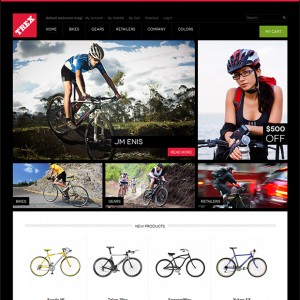I have followed the general installation guide here
https://www.ubertheme.com/docs/trex/#general
We have a 1.9 magento installation.
http://nativepecans.com/
The installation folder I got after downloading from ubertheme
http://imgur.com/BmgSQmd
So after I uploaded the folder app and skin and then replaced theme default to ‘jm_Trex’ (note: it was blank, there’s no jm_purity written in there), you can see using our store url that the skin did not properly install.
The guide was pretty straightforward so I wonder what’s causing it to not install properly
4 answers
Any help at all?
Hi Frontend Backend,
I need a closer look to detect the root if issue as you said. Let’s provide me the admin and ftp credentials of your site.
Sincerely,
Sarah Sarah
Where will I provide it? How would I trust you? Are you really a staff of ubertheme? I have checked your profile and I do not see enough credentials for me to trust you. You see, our magento website has already extensions running in them such as ebay and amazon listings so we could not easily give out our site information in order to avoid theft and loss of important data.
Anyway, it seems that the theme is showing now by doing some minor tweaks and referring to some other guides. Now I need to add the static blocks and extensions to properly work