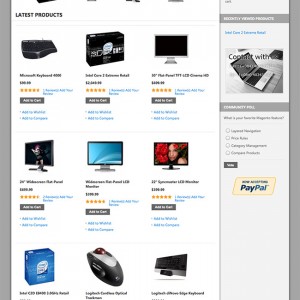Hello,
I’ve set a bonus code to get 100% reduction & test orders.
I get a popup saying There was an error processing your order.
How can i get rid of this please ?
19 answers
Hi darsch
I don’t understand your question. If possible, please kindly let me know step by step to get this issue?
Hi darsch
I don’t understand your question. If possible, please kindly let me know step by step to get this issue?
My problem is that each time i try to process an order, i get the message : Unable to process your order, please try again later.
I’m still waiting for support, i think i deserve it for 200$ template.
Why do i get a problem for processing order after i click on checkout button ????
I did install the joomlart package with sample data.

Hi darsch,
I am sorry for my delay.
I think this issue is from your server. if possible, please send me your live url, admin account, ftp account via PM or submit a ticket so that i could have a closer look on the issue
Hello there. I was having this same issue with JM Sulfur, and no solution has ever been posted. Was this issue resolved? If so, please post the solution.
From what I have read on the internet, the reason is there is a complication with the Sample data and the Magento Shopping Cart Software.
Again, please post solution if there is one.
I had to completely redo my shopping cart with no sample data in order to resolve this issue.
I never got an answer for this issue… i’m still waiting !
darsch, to be honest, i dont think you are gonna get a response on this. from what i have been reading in the literature available online, this problem is a result of a problem in the quickstart joomlart provided. i do not know why they have not addressed the issue yet, but with companies, sometimes the best thing to do is to not admit your faults and stay quiet.
in order to not receive this error, the only thing i have discovered you can do is to recreate your shopping cart without the quickstart. in other words, install magento without a template or content. then install all extensions/modeules, templates, etc and add your content from there. The site will work then.
you are more than welcome to test my site out by clicking on my footer, and buy a couple images 
good luck getting your cart working.
i was/and still am very mad about this error too 😡
Thank you so much for your answer.
To be honest, i find really rude the way i paid a magento theme & still have no fix for this issue.
It’s not about 1$… so the problem is not about a bug, but leaving it active yes !
Please, joomlart magento team…. -> FIX IT ! 
I am sorry about this problem. I posted the same thread in the JM Sulfur forum, and never received a reply.
I do like JoomlArt products, but I am starting to get very upset about how slow they are at replying to problems, that is if they do reply. I have left them lots of positive feedback where no one else has. They had better start repling to support requests, or they are gonna lose my business.
I suppose the same with you too darsch. It is disturbing they give off an apathetic attitude when this is their business.
hi,
I am facing same error. Also I get an email saying that "Column Not Found. downloadable_link_purchased.order_item_id". Can you please tell me how to get rid of this error without doing a reinstallation as the site needs to go live in 2 days.
Hi
I am sorry for my delay but i checked this issue with the clean magento and find the same problems.
Please go to the link http://www.magentocommerce.com/board…read/11125/P0/ for more detail about this issue.
I have discovered a similar thread, also on the magento commerce website:
http://www.magentocommerce.com/board…ead/11125/P15/
But after havinng done further research, I came accross other threads that claim that if you install sample data, there is a good chance you will encounter this. If you install Magento without sample data, as what I did in my case, the problem is resolved.
Now there are other things you can do as the user which will cause Magento to not allow checkout. The options associated with store view. I found that if you configure some of your options incorrectly, it will either eliminate all possible checkout options or orders will not be processed.
So, to begin with, install Magento with no sample data. Then install the template separately. From there you can add content and modify the payment options as you need. However, when modifying the payment options, I strongly suggest you change one option, then test. Change another option, then test. Do not change everything all at once and then test the payment feature because if there is a problem, you then have no idea which option caused the checkout to not work.
Again…. install Magento with no sample data, and your cart will work!!!!!
As far as fixing the error mentioned in this thread… I can;t help you. I wish JoomlArt could help a little more with this error, as I too was experiencing it. Because of the lack of help here and the lack of knowledge on this issue around the internet, that is how I came up with the work around, but work around from scratch.
hi, thanks for your reply. But I really do not have time to re-install it and start over again. Can you tell me at least wher is the query written for this. I mean the file name.
It was only a suggestion. Unfortuantely, I cannot help you further. Go to the URL provided in this thread. Several people have experienced this problem in different ways, and there may possibly be a solution that will work for you.
Good luck.
I have found a solution for the database error that comes up with this template. simply add the order_item_id field in the table downloadable_link_purchased and dont forget to index this field. or here is the sql state for that
ALTER TABLE `downloadable_link_purchased` ADD `order_item_id` INT( 10 ) UNSIGNED NOT NULL DEFAULT ‘0’ AFTER `order_increment_id` ;
ALTER TABLE `downloadable_link_purchased` ADD INDEX ( `order_item_id` ) ;
Good Luck
Ahhh rashmird -- You saved my day.
Works perfectly with your little fix.. Thx alot.
I am glad that it was of use to somebody and I got response so soon on that.
ok, thanks
Hmmm … I installed JM Sulfur with the ‘Quickstart’ method and cannot even access my admin panel. I submitted a support ticket [DEN-294811], but receive an ‘unauthorized access’ msg every time I try to log in to the support sub-domain.
Based on what I am reading from darsch and dwpegues, maybe I will attempt a re-install the shopping cart without the JM Sulfur sample data.
I wonder how the developer of http://www.fordfiestaitalia.com/ did it — his post is in the JM Sulfur Forum I think. I will try to log n over there and ask him.
This question is now closed