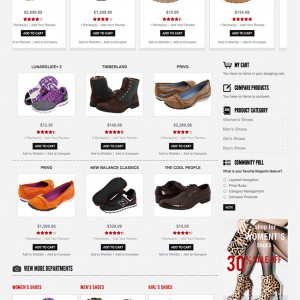Hi,
I am using JM Tyrolite theme for our store and today I checked our error log find that there are file does not exist: skin/frontend/default/jm_tyrolite/joomlart/jmslideshow/css/thumb_invisible.gif,
referer: skin/frontend/default/jm_tyrolite/joomlart/jmslideshow/css/jm.slideshow.css
And I checked jm.slideshow.css find that:
.jm-slide-thumbs-handles span {
background: url(thumb_invisible.gif) no-repeat;
}
And there is also followed images missing:
1. skin/frontend/default/jm_tyrolite/images/arrow.gif
2. skin/frontend/default/jm_tyrolite/images/bullet1-hover.gif
3.skin/frontend/default/jm_tyrolite/images/icon_accept.gif, referer: http://www.herawigs.com/checkout/onepage/
4. skin/frontend/default/jm_tyrolite/images/btn_trash.gif, referer: http://www.herawigs.com/checkout/cart/
5. skin/frontend/default/jm_tyrolite/images/bullet_plus.gif, referer: http://www.herawigs.com/review/produ…84/category/5/
So is there anyone could give me these images then we solve that error, please?