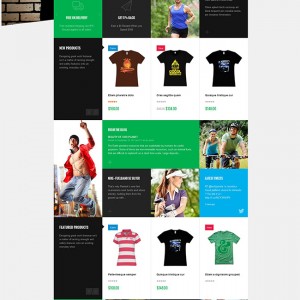Hi,
When we add tiered pricing to certain products using the JM Sportsgear theme, it does not show up in the product page, or in the category list. On the other theme we use on a different shop it shows just fine.
Also, if we can repair that, would there be a simple way to hide the full price in the category list/product list page so it just shows “as low as…..”
Thanks
Lyndon
8 answers
Hi Antony,
I have solution for it please PM me your site’s url, admin and ftp credentials, I’ll detect the root of
issue for troubleshooting.
also please send me the link product have this price.
Remember when sent PM please attach this link.
Best Regards,
Ziven.
Hi I have sent the details requested. I hope you can help
Hi Antony,
Could you please send me the List/Grid have “As Low As”?
I don’t see in your site have it.
Best Regards,
Ziven.
Hi Ziven
The grid view on the category is showing as low as now.
http://ruffmen.com/index.php/essentials/aroma.html
However when you go into the page it doesn’t show the tier pricing details for that product, on the quick view it shows tier pricing, but not the add to cart button.
Thanks
Antony
Hi Antony,
We are so sorry that the guy who follows you ticket is out of town today. He will send you a feedback soon when he back tomorrow!
Thank you for your understanding!
Lara
Hi Antony,
I see the product page and quick view working fine http://prntscr.com/663quw. http://prntscr.com/663rdg
Best Regards,
Ziven.
Yes, sorry I meant to tell you, I fixed it on Sunday, could you also please take a look at the Featured product on the Mega Menu’s, we can seem to use the productid command to get the correct product to show, catsid does work however, but we don’t want to have loads of changing products, just a single product we want to push
Hi,
Our staff will send you the solution asap, we are so sorry for the delay.
Thank you for your patient
Lara