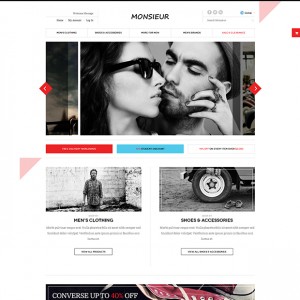Just thought I would share my notes/tips for a manual install.
These notes are additional to the user guide, not a replacement. The user guide has all of the code for settings, static blocks etc I just found it easier to copy them from the quickstart install.
- install a quickstart version as well as the manual version, this way you can copy settings easily. Do this by creating a new subdomain on the server or in another folder locally on your computer with xampp or equivalent.
- IMPORTANT Go to System Configuration > Content Management and change it to disabled by default. This will allow you to copy and paste HTML with out the editor changing the HTML when you save it!
- After copying the extensions to correct folder, log out of magento and log back in. This way you can see the extension settings
- copy media/jmslideshow and media/WSIWYG folder from quickstart to manual install. This is so that you get template looking like the default.
- Copy settings for all extension by hand. From the quickstart install to your manual install.
- Copy pages and static blocks
- copy products catalog > Manage Products
- copy menus
You should now have a template that looks very similar to the quickstart!
The only thing that was different on mine was a thick white line above Monsieur in the footer. I used Magento 1.7
I still have to figure out how to get rid of it.
Feel free to add your own tips. 
1 answer
Dear friend,
Thanks for your best suggestion for our manual userguide. I will read them carefully and try to add more the information into ours.
I hope we can see the newest version of guide with your information. We will provide you the updated guide later.
Once again, thanks with all my best.
Windig