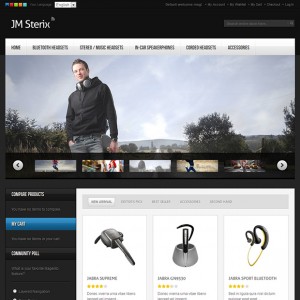Hello,
I have noticed that the top menu of the Sterix template flicks on every page load, I’m using Firefox to test the page, is this normal?, can this be fixed.
It looks like css takes a delay to make a clearfix or something like that, so, on every page load, the top menu gets deformed (taller), and the it gets it normal height.
Nobody noticed?, does it have a solution?
I’ve been trying to stop page loading just at the momento where the menu is deformed, but I had no luck with it.
Any help?
I just checked with chome and same thing at the begining, then no flicking and page load ok.
5 answers
Hi Sherlock, yes, I checked and it does the same. The effect is that the top menu gets deformed, bigger in height, and then it gets it normal height. Nobody noticed?. To me it looks a css load thing, but not sure. It does it on every page load for me on Firefox + Ubuntu.
Hi maryann,
okay i see the problem, it seem related to the menu font-size, you can try as following
Open the css file of skin\frontend\default\jm_sterix\css\menu.css there you look for this css rule
HTML Code:
#nav a {
float: left;
text-decoration: none;
padding: 17px 20px 12px;
color: [URL=http://www.joomlart.com/forums/usertag.php?do=list&action=hash&hash=444]#444[/URL]
font-family: BebasNeueRegular,sans-serif;
font-size: 18px;
}
here you change the font-size value to 16px that may help 
Hi Sherlock,
Thanks for quick tip. It works!, no flicking anymore… what was the issue?, why the font-size?, now the question is: I’d like to use a bigger font-size than 16px at my top menu, how can I do it?
Mary
hi maryann,
the problem apparently is related to the font-size, I am not much sure but the font-size of 16px would be good