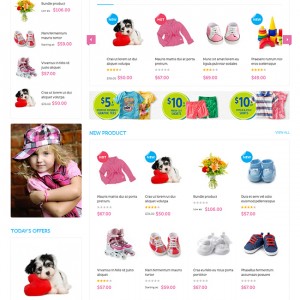The links are not working from JM Slideshow. Below are the backend settings
Description for each Item
[desc img="01.jpg" url="http://itsybitsy.ie/products/cloth-nappies.html?alias=Cloth%20Nappy"%5D<div class="desc-slide"><span class="text-title">Now Stocking Cloth Nappies</span><span class="text-description">Check out our range of cloth nappies</span></div>[/desc]
[desc img="02.jpg" url="http://itsybitsy.ie/baby/leg-warmers.html"%5D<div class="desc-slide"><span class="text-title">15% OFF on Leg Warmers</span><span class="text-description">When you buy 4 leg warmers</span></div>[/desc]
[desc img="03.jpg" url="http://itsybitsy.ie/products/education/wooden-toys.html?alias=WoodenToys"%5D<div class="desc-slide"><span class="text-title">Eco Friendly Wooden Toys</span><span class="text-description">See our new range!</span></div>[/desc]
[desc img="04.jpg" url="#"]<div class="desc-slide"><span class="text-title">Get Ready for Autumn!</span><span class="text-description">Warm Colours for You</span></div>[/desc]
11 answers
Hi
I tried to add one of above URLs into slideshow in my local site but it still works properly:
Code:
[desc img="01.jpg" url="http://itsybitsy.ie/products/cloth-nappies.html?alias=Cloth%20Nappy"]<div class="desc-slide"><span class="text-title">Sunny New Arrivals</span><span class="text-description">See what is in full swing for spring</span></div>[/desc]
Do you try to flush magento cache after making change?
This is not working even after flushing the cache. See my PM with more details
I have realized the problem. The url works when I click on the slideshow image and not when I click on the title text or description. The cursor changes when I hover above the text and does not when I hover the mouse above the images. Its a bit misleading for my customers. Can you please suggest a fix to make the side tabs with the titles to point to the URLs
If you want to have ‘pointer’ cursor when hovering image, you can open file: /skin/frontend/default/jm_kidsland/joomlart/jmslideshow/css/jm.slideshow.css
At approx line 29:
Code:
.jm-slide-item {
cursor: pointer; <<< add this line
display: block;
float: left;
margin: 0;
overflow: hidden;
position: relative;
}
Then flush magento cache.
Thanks. How do I make the text on the right of the slideshow image also with links?
To add link for text on the right of slide show, you can add description for silder show like this:
Code:
[desc img="01.jpg" url="http://itsybitsy.ie/products/cloth-nappies.html?alias=Cloth%20Nappy"]<div class="desc-slide"><a href="http://itsybitsy.ie/products/cloth-nappies.html?alias=Cloth%20Nappy"><span class="text-title">Now Stocking Cloth Nappies</span><span class="text-description">Check out our range of cloth nappies</span></a></div>[/desc]
This does not seem to work. Also the text colour changes 
You can fix it by go to your admin >> Joomlart >> JM SlideShow and change option of "Event to trigher a thumbnail" from "On Click" to "On Mouse Enter", like this: http://prntscr.com/4j6cyl
About text color, you can change it by open file ..\skin\frontend\default\jm_kidland\joomlart\jmsli deshow\css\jm.slideshow.css, at line 44, after this rule:
Code:
.jm-slide-thumbs-wrap {
bottom: 40px;
height: 410px !important;
position: absolute;
right: -300px !important;
z-index: 999;
}
Add this rule:
Code:
.jm-slide-thumbs-wrap a {
color: #fff;
text-decoration: none;
}
Hope this helps.
I made the change in the Jm slideshow and added the bit of CSS. But the text colour still shows up as blue
About text color, you can change it by opening file ..\skin\frontend\default\jm_kidland\joomlart\jmsli deshow\css\jm.slideshow.css,
at line 492, add this rule:
Code:
.desc-slide span.text-title {
font-family: 'Museo500Regular';
font-size: 17px;
float: left;
width: 100%;
padding-bottom: 4px;
padding-top: 5px;
color: #fff <- add new
}
at line 501, add this rule:
Code:
.desc-slide span.text-description {
font-family: 'Open Sans', sans-serif;
font-size: 13px;
color: #fff <- add new
}
Thanks. Looks great now 
This question is now closed