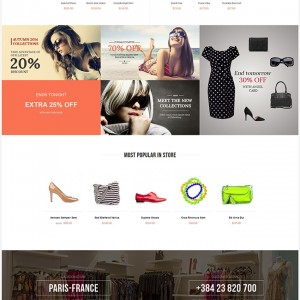Hello. I would like to use a different image than the base image for product slideshow. How to modify that? I have already created an attribute and added it to the attribute set.
Thanks
2 answers
app\code\local\JoomlArt\JmSlideshow\Block\List.php
you need to make some code changes in this code
PHP Code:
$items[$i]['thumb'] = '<img align="left" src="' . Mage::getBaseUrl(Mage_Core_Model_Store::URL_TYPE_WEB) . $jmimage->resizeThumb('media/catalog/product' . $_product->getImage(), $this->getConfig('thumbImgWidth'), $this->getConfig('thumbImgHeight')) . '" alt="' . $this->htmlEscape($_product->getName()) . '" width="' . $this->getConfig('thumbImgWidth') . '" height="' . $this->getConfig('thumbImgHeight') . '" />';
// main thumbnail
$items[$i]['mainThumb'] = '<img align="left" src="' . Mage::getBaseUrl(Mage_Core_Model_Store::URL_TYPE_WEB) . $jmimage->resizeThumb('media/catalog/product' . $_product->getImage(), $this->getConfig('mainWidth'), $this->getConfig('mainHeight')) . '" alt="' . $this->htmlEscape($_product->getName()) . '" width="' . $this->getConfig('mainWidth') . '" height="' . $this->getConfig('mainHeight') . '" />';
Thank you for the speedy and great support. That did the trick.
This question is now closed