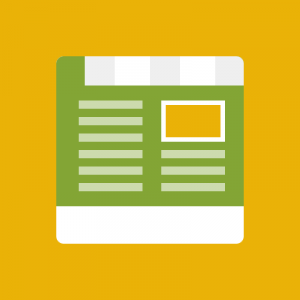hi,
I have added a column to menu layout that is similar to quickstart.
specifically i have
change in the first level of the menu (bellow top) the menu width to 1060 in order to put an extra column.
Under this level I added an extra grouped item of 190px width (like the other columns)
But after enabling this item/column my menu is becoming higher by creating an extra menu line at the bottom. The extra line has same height like ADV (of quickstart) and is positioned under ADV. This extra line is not usable. I can not put anything there and if I am trying to add something an extra line or column appears…
You can see the menu with the problem in my testing URL
http://www.fashiontherapy.gr/magento when choosing Greek language
I believe something is wrong with the menu.
Can you help me?
2 answers
@ izyshoes,
You can open skin/frontend/default/jm_sporty/joomlart/jmmegamenu/css/jmmegamenu.css file, find this CSS rule:
HTML Code:
.jm-megamenu .megacol.last {
border-right: 0 none;
}
change it to:
HTML Code:
.jm-megamenu .megacol.last {
border-right: 0 none;
min-height: 0 !important;
}
Hope this helps.
Thanks a lot for your answer. It works fine now.
I have also added the following code to limit the height of the rest of the popup menus. Is it ok?
.jm-megamenu .megacol.column1 {
border-right: 0;
min-height: 0 !important;
}
.jm-megamenu .megacol.column2 {
border-right: 0;
min-height: 0 !important;
}
.jm-megamenu .megacol.column3 {
border-right: 0;
min-height: 0 !important;
}
This question is now closed