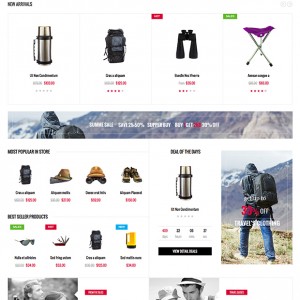Hi Guys,
Have looked everywhere and am at a loss to work out where to edit the opening hours, address and phone numbers and the shop image on this page. http://www.cellar2door.com/index.php/contacts
2 answers
You can edit via this phtml file of contact form: \app\design\frontend\default\jm_travelgeartemplat e\contacts\form.phtml
Code:
<div class="ub-contact-address">
<?php echo $this->getLayout()->createBlock('cms/block')->setBlockId('contactadd')->toHtml() ?>
<div class="information">
<h3>information</h3>
<ul class="info-list-contact">
<li class="ico-add">Address: 123 Main st. Los Angeles, CA, 90012, U.S.A</li>
<li class="ico-phone">Phone: (315) 451 7777</li>
<li class="ico-fax">Fax: (315) 451 7777</li>
<li class="ico-email">Email: [email protected]</li>
</ul>
</div>
<div class="bussines-hours">
<h3>bussines hours</h3>
<ul class="info-list-time">
<li>Monday - Friday : 9 am to 21 pm</li>
<li>Saturday : 9 am to 17 pm</li>
<li>Sunday : Day off</li>
</ul>
</div>
</div>
With the shop image, it’s background image of contact info block and declared via this css file: \skin\frontend\default\jm_travelgear\css\style.css
Code:
.contact-info {
background: url('../images/bg-contacts.jpg') top left no-repeat;
float: left;
margin: 20px 0;
min-height: 500px;
padding: 0;
position: relative;
width: 100%;
}
You can change the image in this path: \skin\frontend\default\jm_travelgear\images
Remember to flush magento cache once done.
Thanks that worked perfectly.
This question is now closed