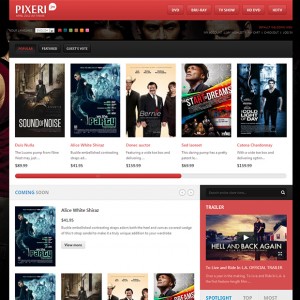After adding an item to the cart, any item, you proceed to checkout
You choose to checkout as Guest
Enter billing/shipping address
Choose a shipping method
Choose a checkout method -- select the PayPal radio button (alongside What is PayPal?)
Select Continue
You get directed to the PayPal site so you log in, select to pay now.
At this point you should get redirected back to the site with a successful sale. You get redirected back to the site but the sale does not complete and you get the error:
Fatal error: Call to a member function setFieldNamePrefix() on a non-object in /home/sboyles/public_html/app/design/frontend/base/default/template/paypal/express/review.phtml on line 28
No sale is recorded. I tried a fix which I found on a magento forum -- http://www.magentocommerce.com/board…thread/279766/ -- but this did not help.
27 answers
Is anyone in the support group looking into this problem; we found about the problem through a customer who was kind enough to inform us of the break.
Hi bobmeetin,
This problem probably does not related to the jm_pixeri theme, Have you tried to switch to another theme to see if the problem still there, If it still there I shall have further checking for you.
Yes, it works with the default magento theme. I enabled it just long enough to run the test successfully then switched back to jm_pixeri. My client lost a $200 sale the other day when the customer reported the break. I just spent most of 2 hours trying to figure out how to camouflage the PayPal button in Payment Information so that others don’t try the same, fail, and go shop elsewhere.
I tryed messing with app/design/frontend/base/default/template/checkout/onepage/payment/methods.phtml but could not figure it out some backed out, no changes made.
I have provided access and the information you need describing the problem. My client and I are waiting for a bug-fix.
Hi bobmeetin,
Your given FTP info seems to be incorrect, as I could not access it. Please update with the correct info, I would need to access to your code for a further checking.
Hi, I sent you a private message several days back with access information, both ftp and joomla. Any progress?
Hi bobmeetin,
Sorry for this late reply, To check this issue out I think I would need to pay for something at your site and it’s hard for doing that, are there any ways to check out the problem without paying ?
Not that I know of. Currently it is broke so the payment does not go through even if you go all the way through paypal. When I temporarily switched to the magento default template and tested it worked and a payment was charged. I went to the the business owner and he cancelled the order, refund, whatever. So, payment is not a problem. Tell us who you are testing as, name/email, and we will back it out after the problem is fixed.
Hi bobmeetin,
My email is [email protected] let me know if there is any way I can test out the problem with payment process !
The site is embrazio.com. Once you get the problem fixed we will need your real name and email address you use for paypal, not just your @j address in order to be able to refund/cancel the order. It would be best to get us that info in advance so that I can notify the business owner in advance. You can PM me that info. Thx
I tried this long ago. Take a look at one of my earlier posts. It did not help. My client is getting very angry. Here it is Christmas coming up and they are losing sales because of problems with PayPal. They are losing money. This is a template problem, How much did this license cost, $350 or so?
Doing the sandbox thing now is a real problem now. The site is live, we have customers hitting it, attempting to place orders; if we enable the sandbox mode at this point and the site is, basically, offline for several days while you troubleshoot there is more lost potential revenue. Tomorrow my customer is throwing a bash and needs to be able to place orders as people are coming over to buy. We cannot do a sandbox thing now, potentially mid-January but not now.
I’ve already indicated that once you get this working successfully that we will refund/cancel the successful sale. I think the least expensive item is about $20. I can’t tell you how many times I’ve had to spend a few dollars to troublshoot a problem this way.
My client has asked me to white out the PayPal button if doable. I looked at the code but trying to find the source bits in the framework is difficult. I think I can find the English language file and zap that, but not the radio button. While you troubleshoot the bigger problem can you point me to what I need to edit to lose the button (or maybe I just leave the button there without text as you troubleshoot)?
My client informed me that we just lost a sale because of this broken thing
Hi bobmeetin,
You can enable the paypal payment method so I can check the problem, now it seems that the paypal is disabled there
No it is not disabled. My very upset and frustrated client asked that I make PayPal invisible, so I located the text for the image/button, set that to NULL, you still see the radio button. So click on the button and you see a secondary text block that I customized, removing all paypal verbage. I could not figure out the source of the radio button to make it go away.
So
1) Click on the visible radio button
2) Select to proceed to make a payment
I did not make any changes that would technically affect payment processing, only visual.
Hi bobmeetin,
I just installed a demo of jm pixeri, check the problem with a paypal sandbox account and did not see the problem, seem to the problem only happen at your end, I also have checked on your site with a real paypal account (hqdbstl at gmail dot com) made a purchase so please remove them if you see that purchase, I need to access your code for further checking but those ftp info you gave are not correct, please check again and give me the correct ones.
I forwarded the email address to the business owner. It appears that the theme is broken now. I did some customization of the template, the right column should have a youtube video followed by a box listing stores. Those are gone.
When pixeri originally came out it was only available with M1.6.8 which I believe was broken for the mobile checkout of website payments pro. To get that working I had to upgrade Magento to 1.7 which worked for paypal payments pro. Because we got the more complex PayPal "Website Payments Pro" we never imagined there would be any problems with the simpler PayPal "BuyNow" payment buttons. This break got unnoticed until now, the Christmas season, with buyers trying to buy with PayPal.
Yesterday I checked the most recent pixeri template in downloads and saw that it had been upgraded to 1.7. It appears that the upgraded version works with PayPal, but it’s a problem now because of the customizations done to the current template.
Also, earlier in this thread I noted that I tested a vanilla 1.6.8 pixeri template (the original I downloaded months ago); It was broke as were all the 1.6.8 template for this problem, but also for mobile paypal checkout using website payments pro.
My notifications ceased working 2 months ago. I looked at my preferences but don’t see anything that should be causing this.
hi bobmeetin,
If your magento is a 1.7 version then I Think you should update your jm_pixeri theme to 1.7, if you have made some customizations just back-up those customization files, doing upgrade and then apply those customizations again, if you want, give me your correct FTP info, I might take a look at your code and probably detect what was going wrong
I just PM the ftp info.
The changes tooks several days of work when I initially made them for my client. I have a backup of all the files in both skin and app, but to go through all this stuff again will probably take a day’s time assuming I can remember and sort out the changes. That’s a lot of time to not get paid when the problem is not mine. The backups for apps and skin are saved in backups-1.6.8.
Hi bobmeetin,
I just removed the paypal.xml of jm pixeri (this file does not exist in the theme’s 1.7 version) let magento use the default one, it solves the problem, you can check again yourself 
Thank you -- I did a test order using both PayPal BuyNow button and regular credit card checkout and both went through successfully. I am checking in with my client now.
okay bobmeetin, check again and let me know if still any problems you have with the theme
My apologies but we had a problem with magento about an hour ago and it required that I restore both the filesystem to a couple days ago and the database. Before I did this I made a backup of both skin and app (copied them to above webroot). I then removed those that came with the restore and moved the copies of both folders into place. I tested paypal buy now and it is broke again. I looked for the paypal.xml file in jm_pixeri and it is not there.
Unfortunately it is broke again, same original error. Please re-fix and then I will do a fresh database and full filesystem backup. Sorry about my error here.
Incidentally, the magento problem, I made a change to base url in core config changing it from http://website.com/ adding index.php to read http://website.com/index.php . Very bad problem -- not only takes the public site offline but takes administration as well so you cannot go back into admin to change it back.
Cancel that last note. It is working.
I gambled, went into Magento Cache Management, refreshed all the blocks, then flushed the cache and this cleared it.
Okay bobmeetin, Is it working now ? let me know if any problems still there !