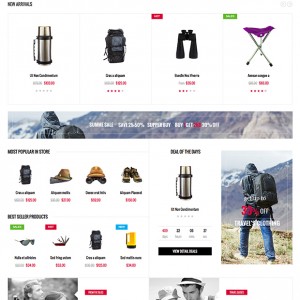hello.
Thank you for solved my previous fatal error.
I found that my basetheme didn’t installed properly
http://prntscr.com/53u0vb.
So I re-installed. http://prntscr.com/53u2t3
But still have missing tab that “setting for core profile”.
and I can’t make profile, It occur error.
http://prntscr.com/53u32f, http://prntscr.com/53u37f
I’d like to know how to install proper basetheme?
Thank you.
Regard
Kelly.
8 answers
Dear Kelly,
Please help me check and re-send (in private) account to login your ftp, I can’t login with it:
http://prntscr.com/54u8qd
I need it to detect the root of issue for troubleshooting.
Dear Kelly,
Please change permission for folder app\design\frontend\default\jm_travelgear\profiles to fix the issue
Hope this helps.
Regards,
Seoki Lee
Thank you Seoki.
I changed the permission to 777.
But there are still some plobs.
-- Changed body background color to #000 which is black and it doesn’t do it.
-- color pallet isn’t available to click.
-- social button also doesn’t work.
-- still can’t see the ” Settings for Core profile”
Thank you.
Dear Kelly,
I’ve checked on your site and I see some files in folder /js/joomlart don’t have permission to read. So I’ve updated permission for theme. Now your site can work fine.
Please check it.
Thx Seoki.
I’m sorry I couldn’t find doc that said I have to change permission.
http://www.ubertheme.com/docs/basetheme/
http://www.ubertheme.com/docs/magento-general-installation/
Would be great if there is a specific explanation of installing extensions…. may be I couldn’t find it.
Thank you again. 🙂
This question is now closed